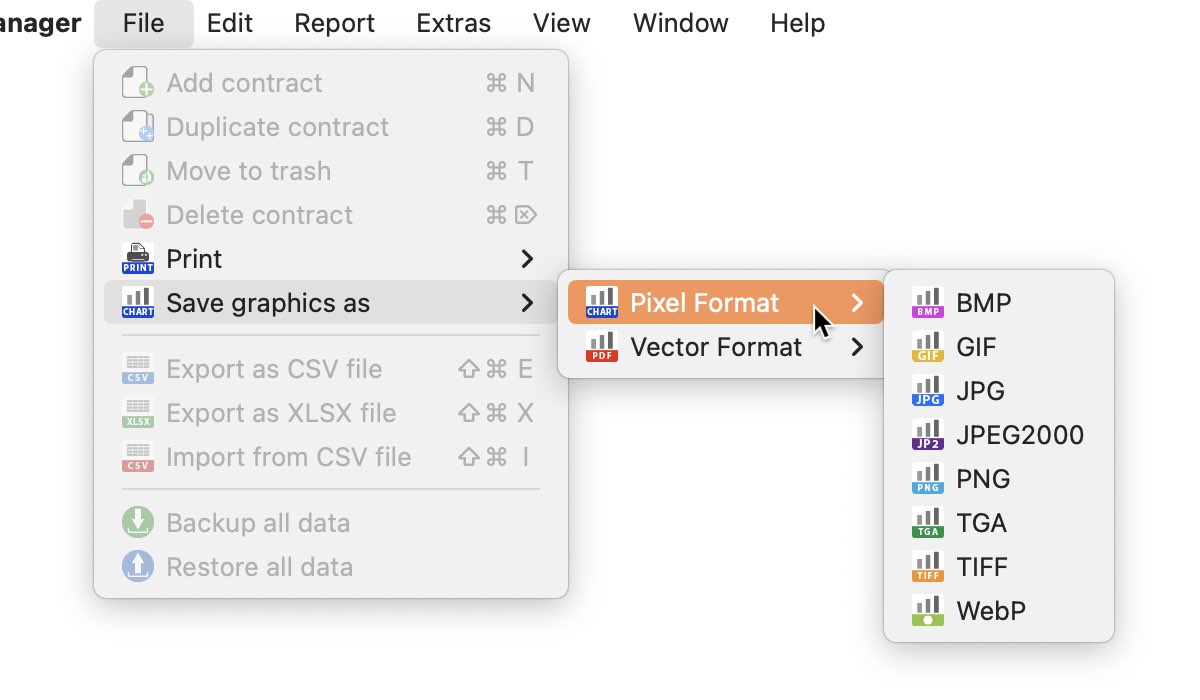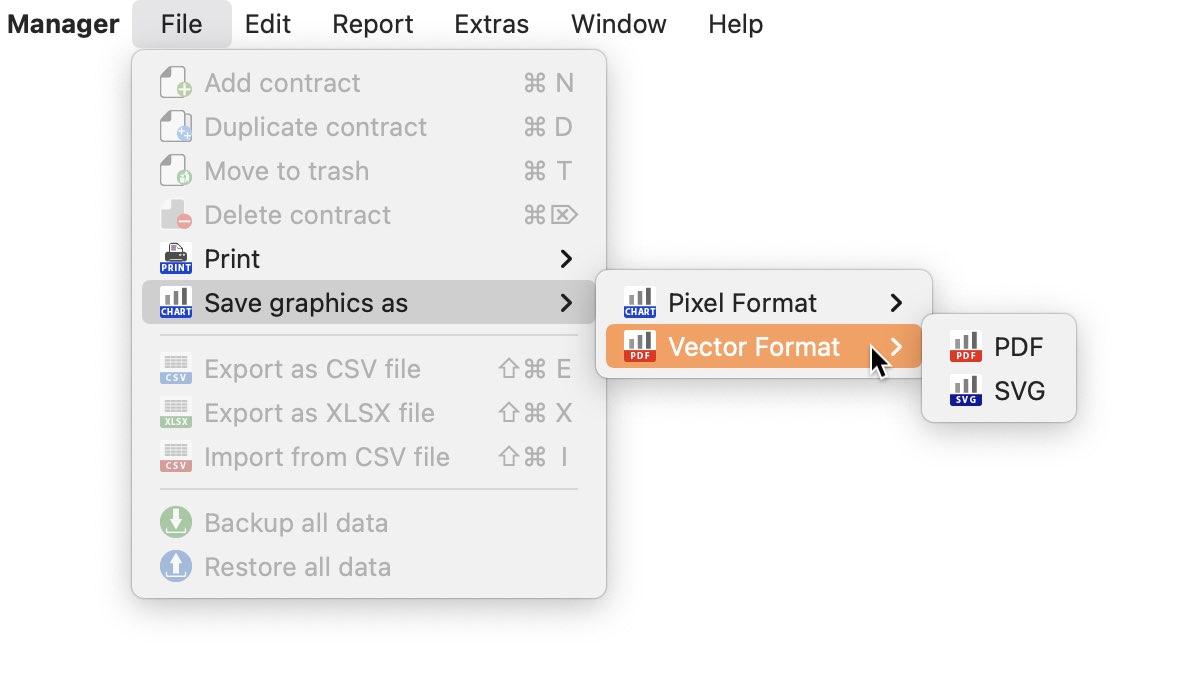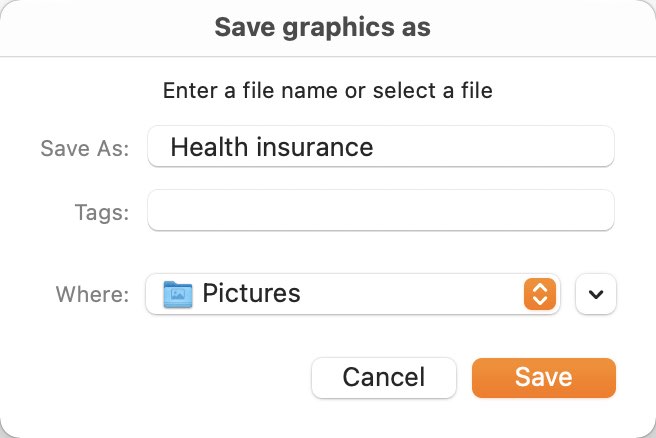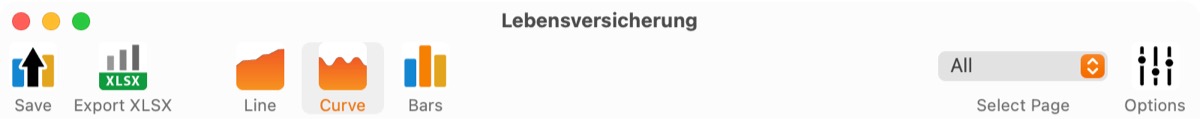Contract Manager
EXPORT GRAPHICAL OVERVIEW OF PRICE INCREASE |
You can export the graphical overview of the price increases of your contracts. To do this, select "File => Save graphic as" in the menu and a corresponding format.
The following formats are available:
Select a folder, enter a file name, and click Save.
The export functions are also available via the toolbar menu and in the touch bar.
In the preferences you can specify whether this file should be opened directly after saving. |