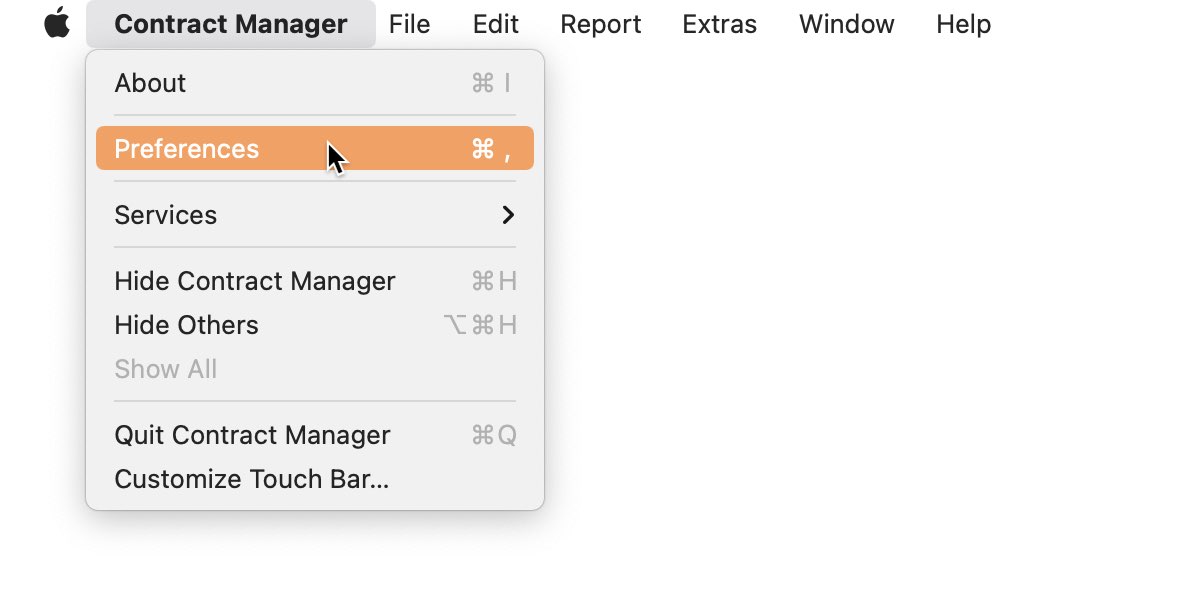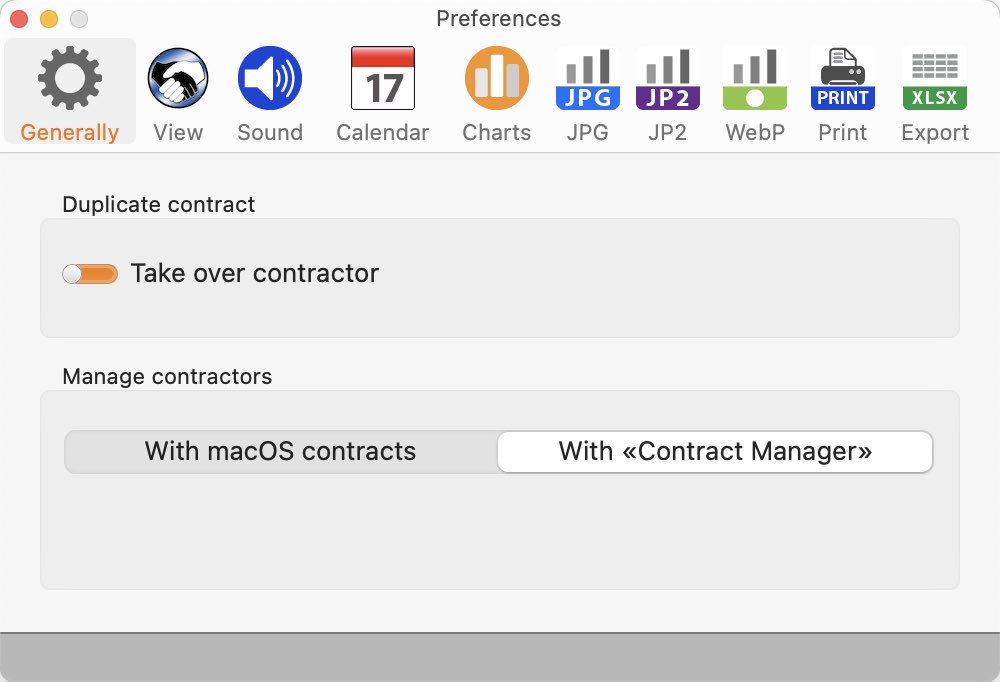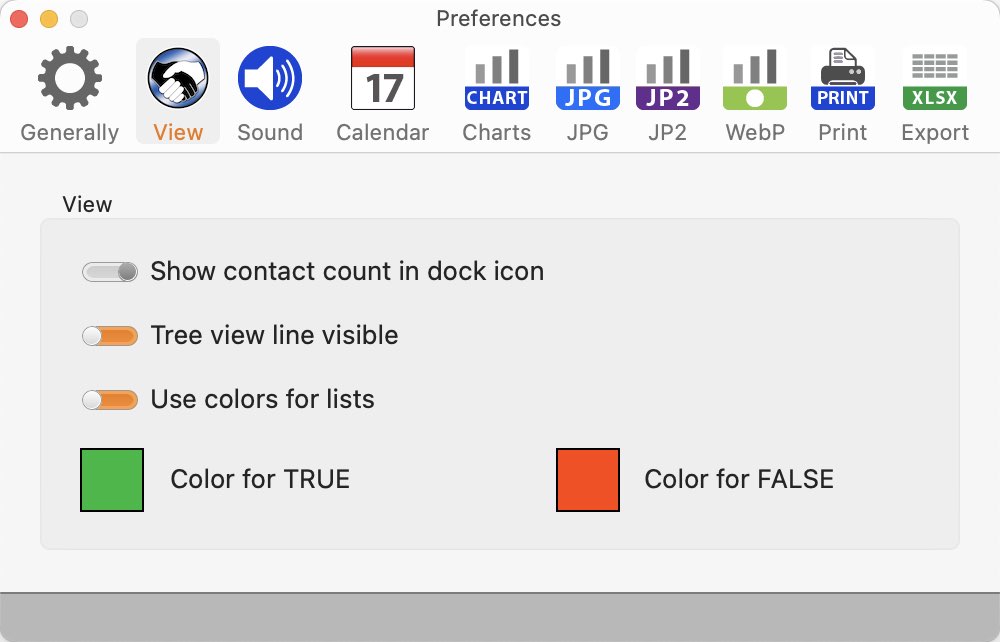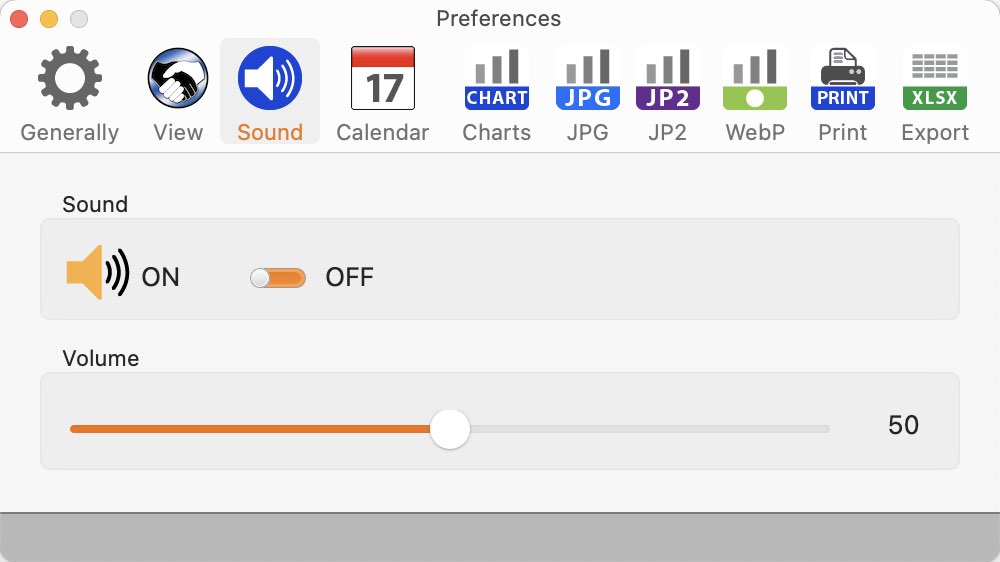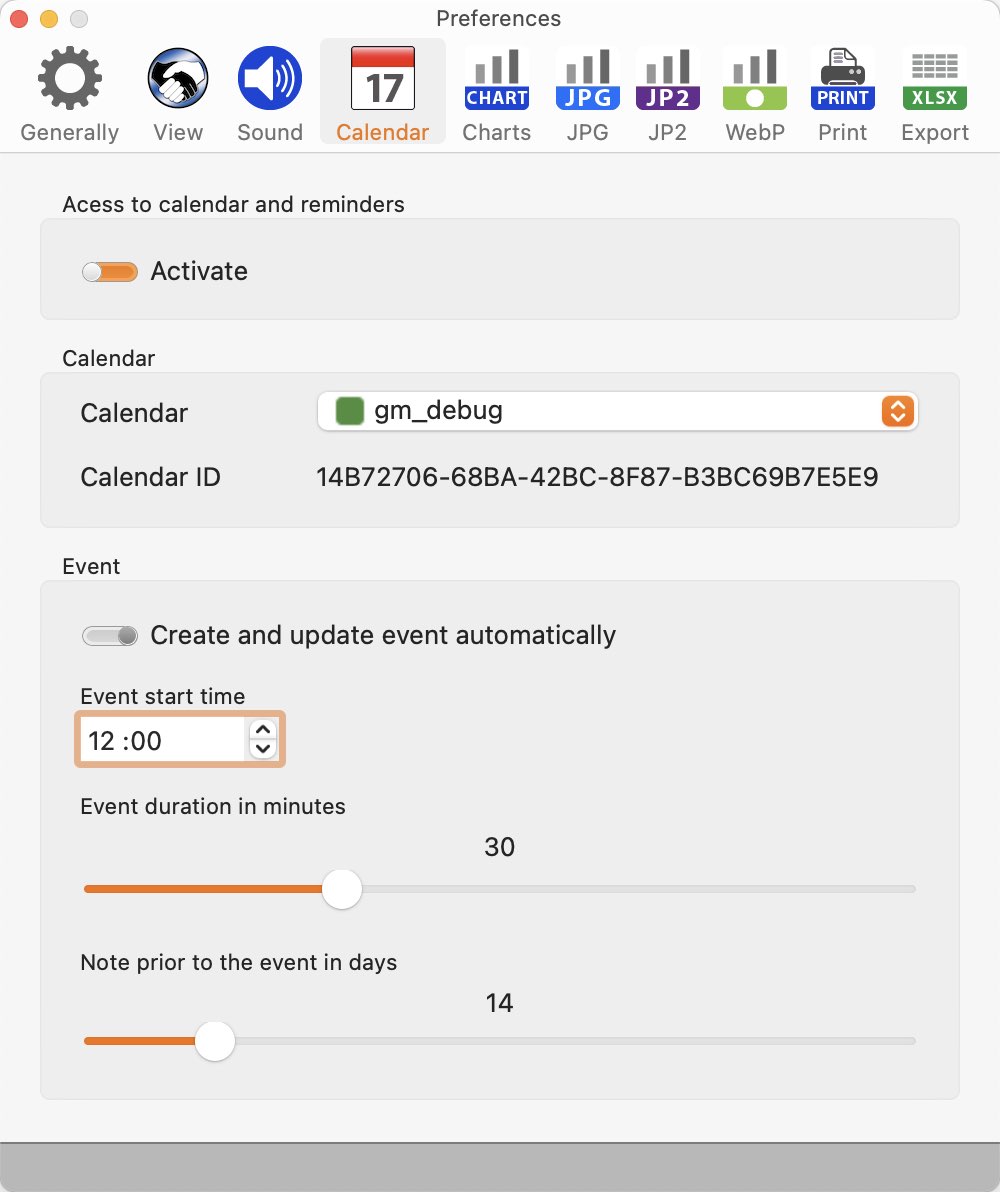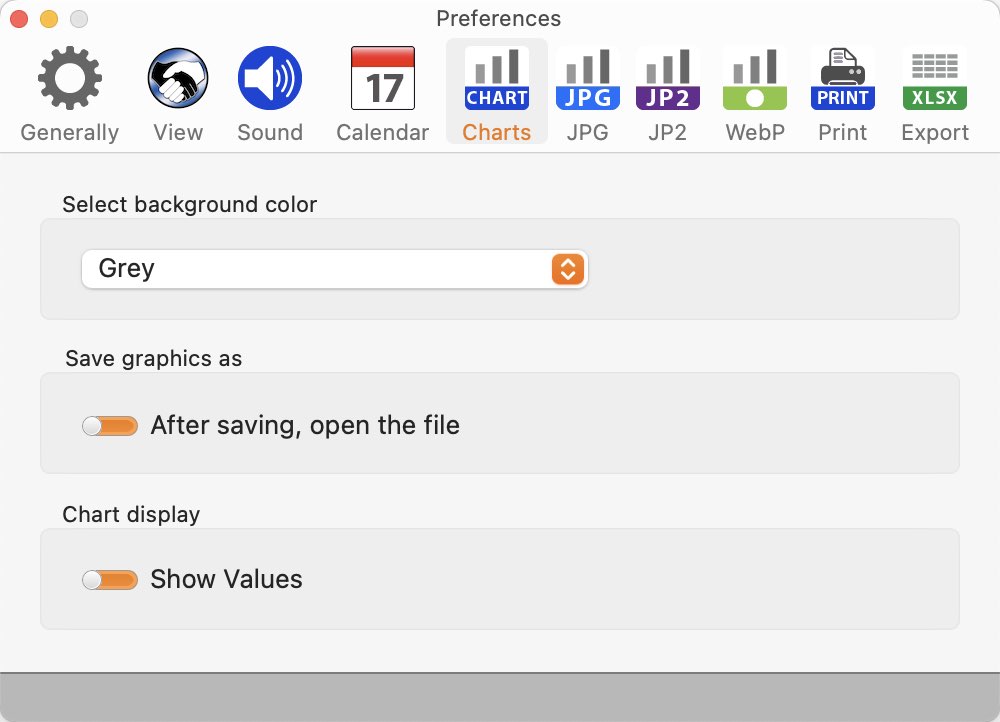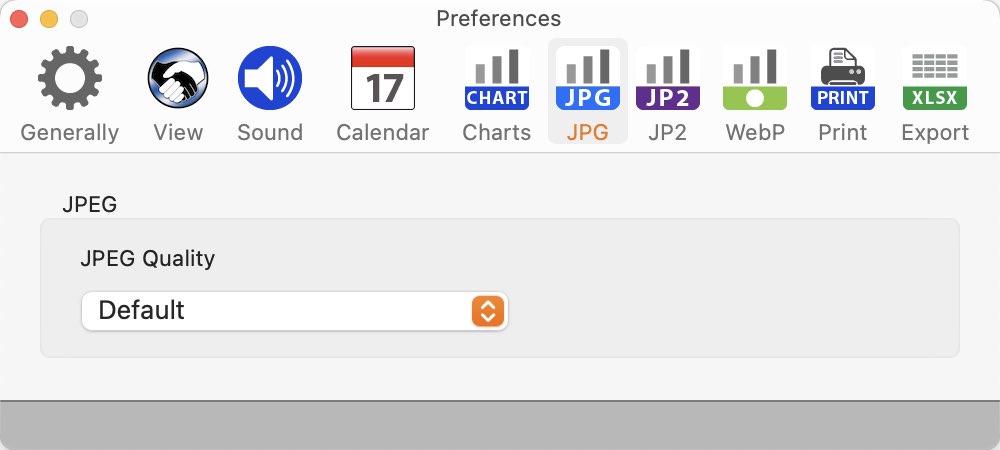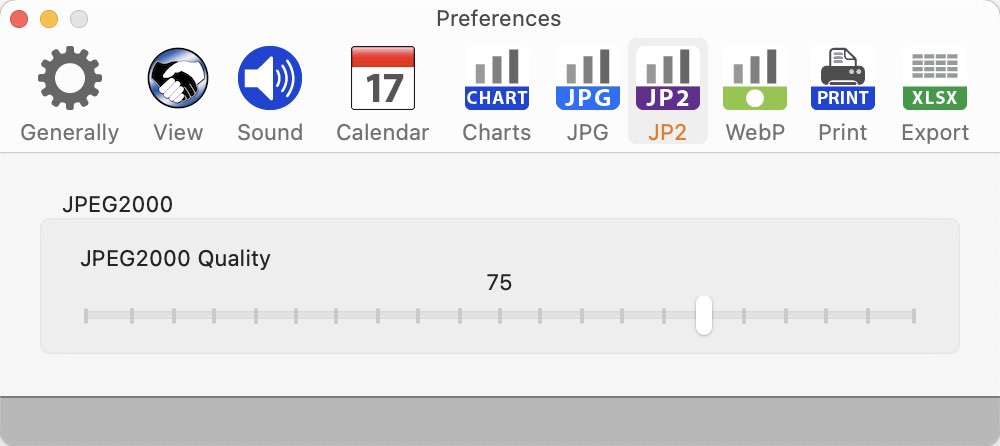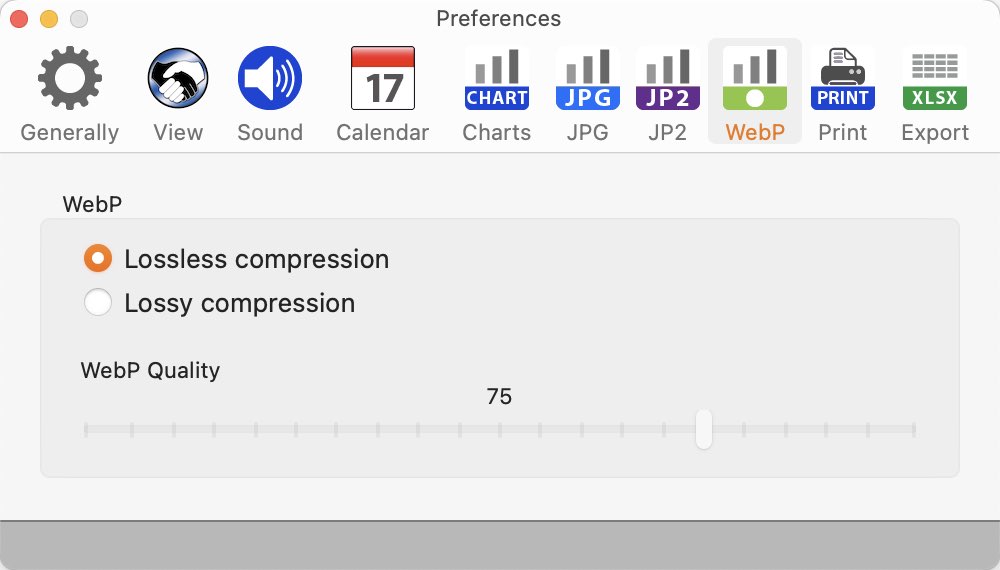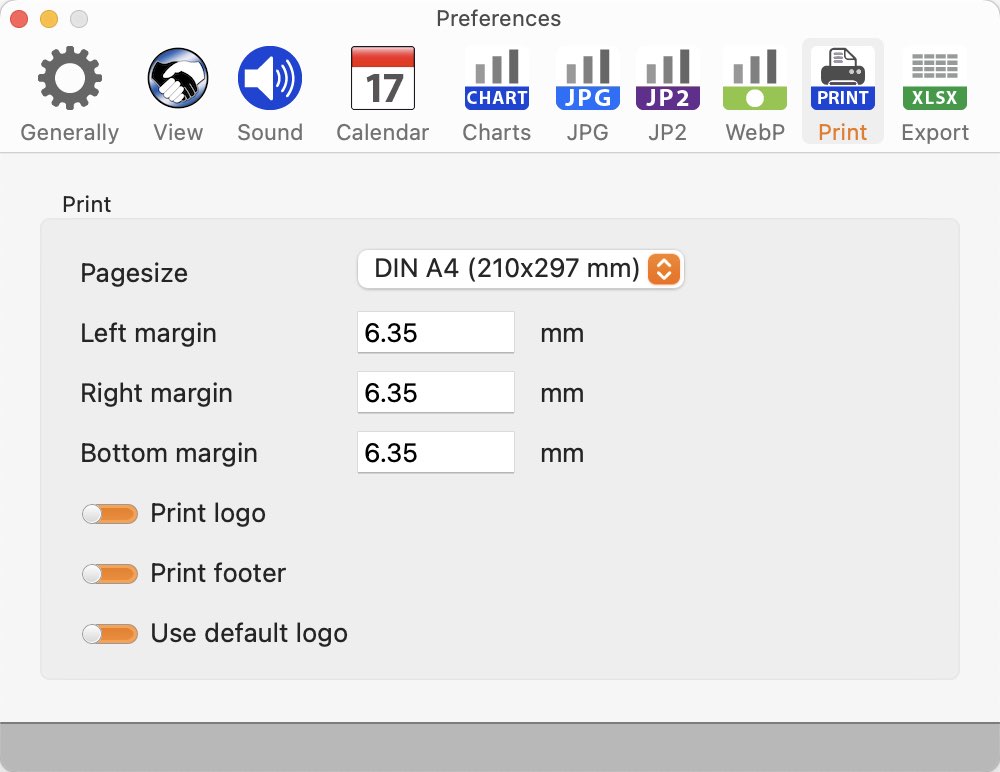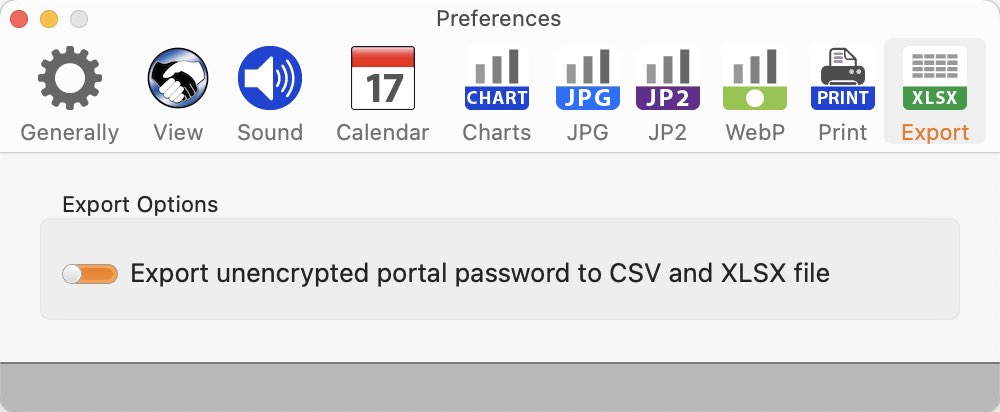Contract Manager
PREFERENCES |
||||||||||||||||||||
You can open the preferences window with the menu "Contact Manager => Settings".
Generally
Her you can set "Take over contractor, when you duplicate a contract and you can activate access for contracts (macOS address book), calendar and reminders.
View
Here you can set various settings for the list view and the tree structure, as well as the display of the contracts in the dock.
Sound
In the preferences for sounds, you can specify the parameters below.
Calendar
In the preferences for calendar, you can specify the parameters below.
Charts
JPG
In the preferences for JPG, you can specify the quality for the export format.
JP2
In the preferences for JPEG2000, you can specify the quality for the export format.
WebP
In the preferences for WebP, you can specify the quality for the export format.
Printing
In the preferences for printing, you can specify the parameters below.
Export
Here you can specify whether the password for the portal user should be exported unencrypted.
|