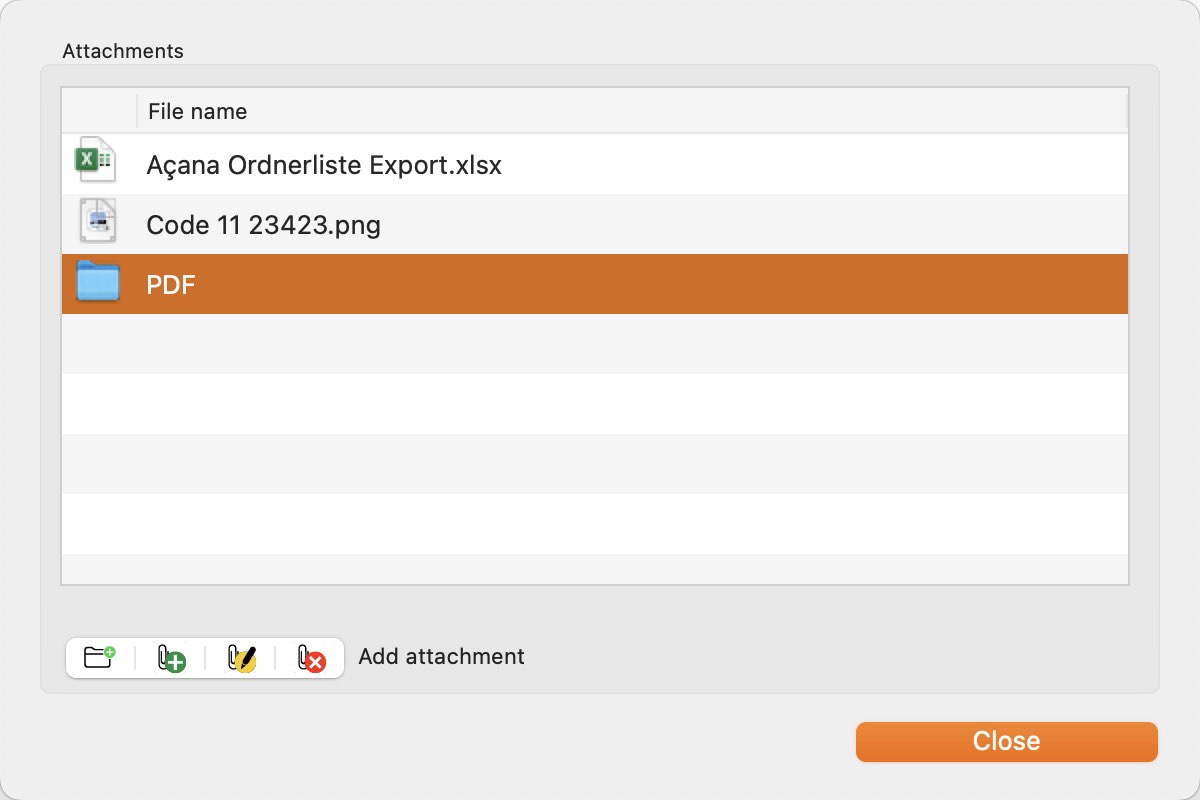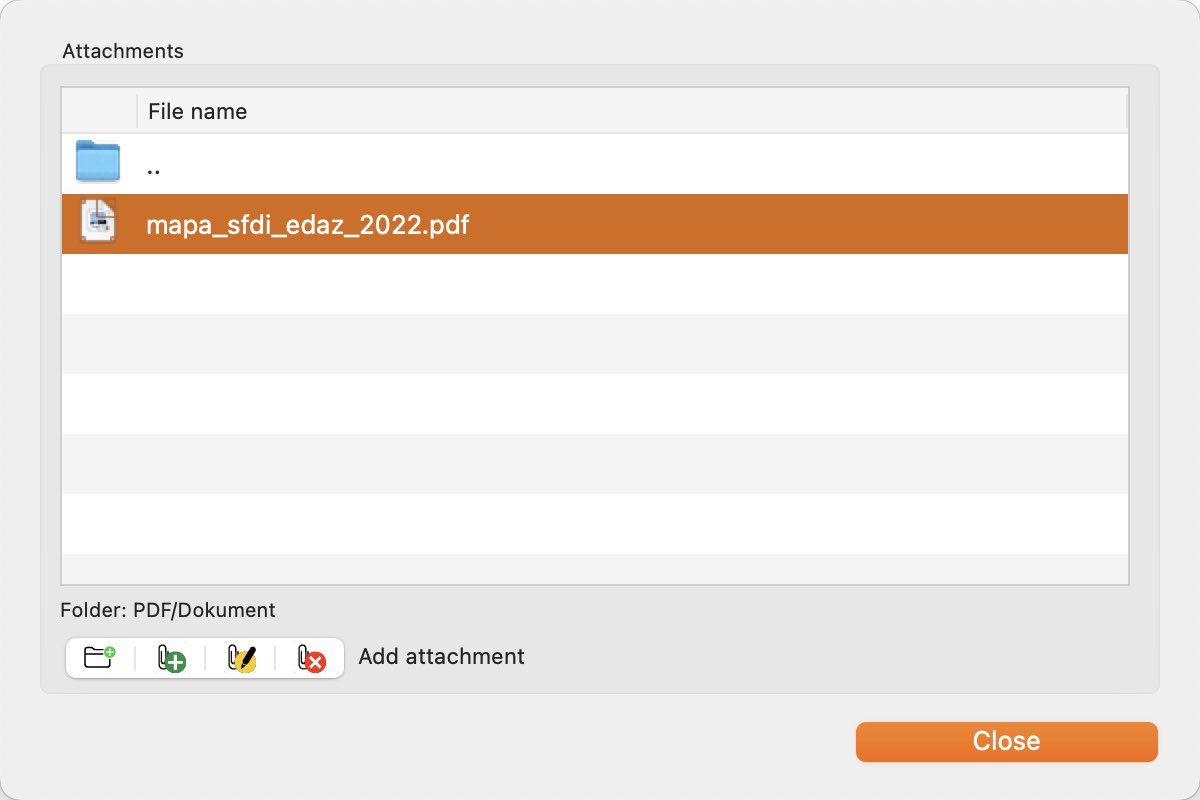Açana My Whiskey
MANAGE ATTACHMENTS |
The management of the attachments is called up in the details via the "Attachments" icon.
Attachments can be added, renamed or deleted here. Attachments can be added via the button at the bottom left or via "drag and drop".
Furthermore, any number of folders and subfolders can be created. Attachments can be dragged and dropped into the folders and subfolders.
Attachments can be renamed using the button at the bottom left. Select an attachment from the list and click the "Rename" button.
Attachments can be deleted using the button at the bottom left. Select an attachment from the list and click the "Delete" button.
|