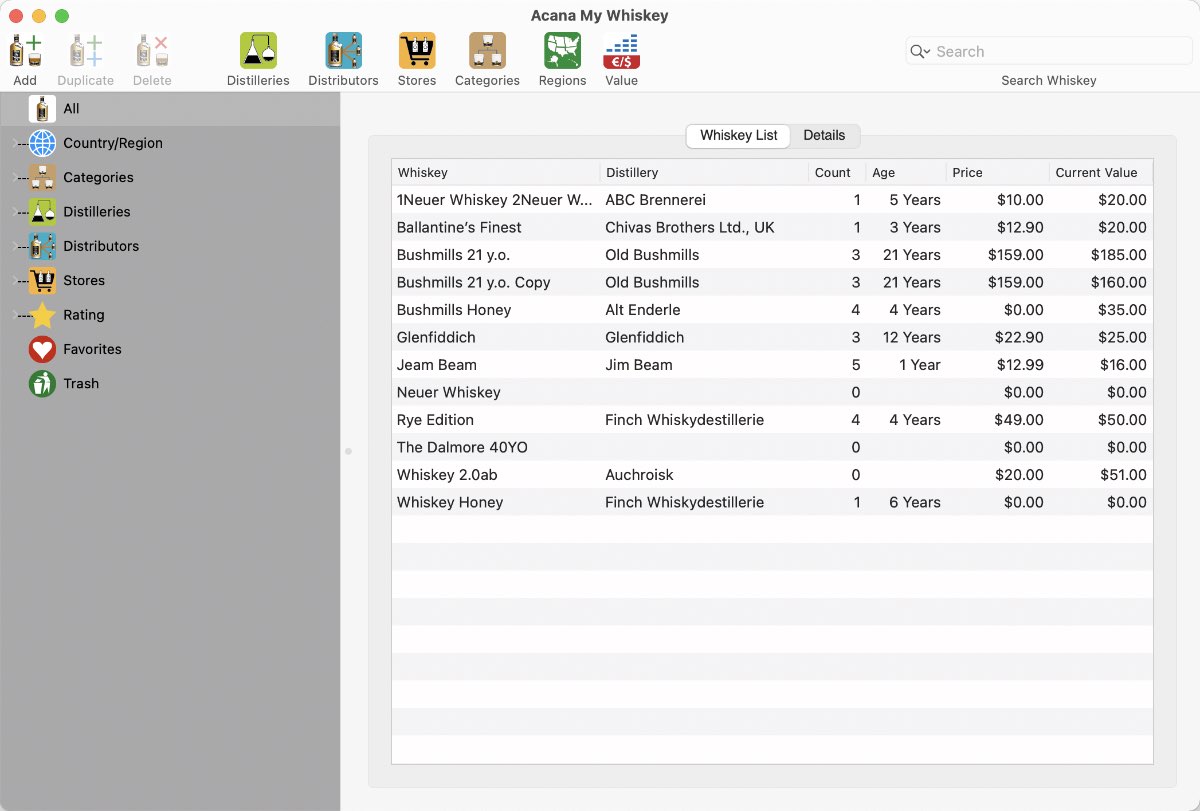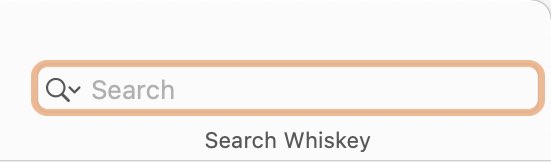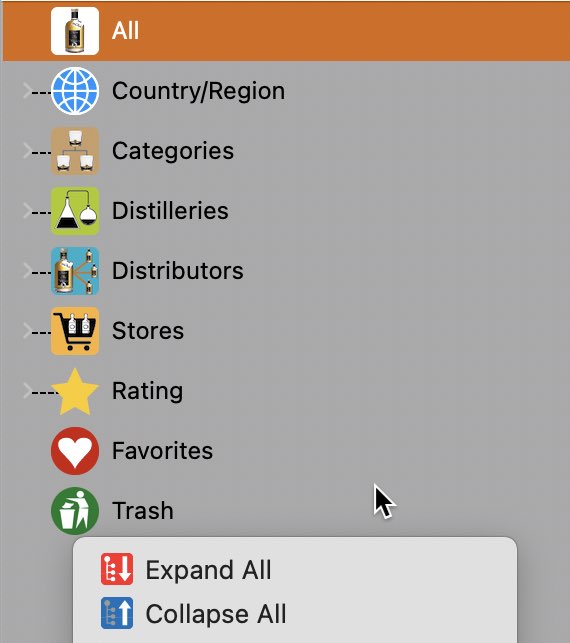Açana My Whiskey
OPERATION OF AÇANA MY WHISKEY |
||||||||||||||||
In the main window of «Açana My Whiskey» the selections for the displayed entries are shown on the left side. On the right side, entries for the selected category are displayed. The details of a selected entry are displayed by double click on the entry. Messages from the application are displayed at the bottom.
The Dock menu shows the number of currently displayed items.
The following functions are available in the toolbar menu:
Depending on the selection in the list of whiskeys, the context menu has the following functions:
You can use the search function to search for specific entries
All entries in the tree view can be expanded or collapsed at once.
All changes of data are automatically saved. A manual saving is not necessary and does not exist. |