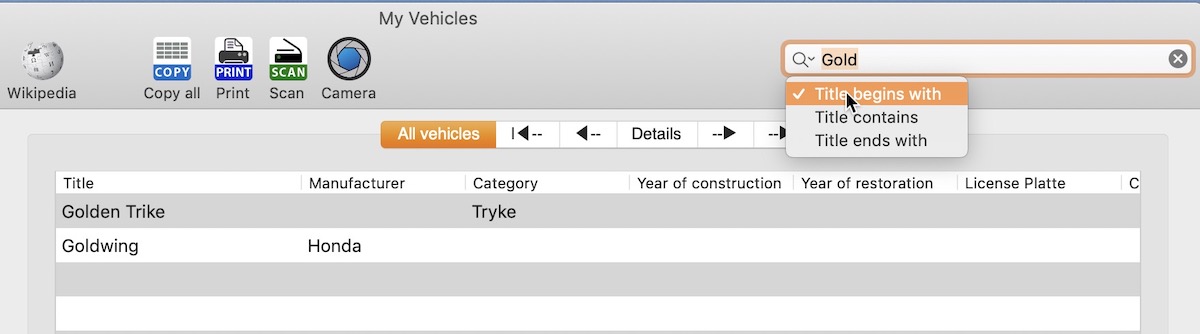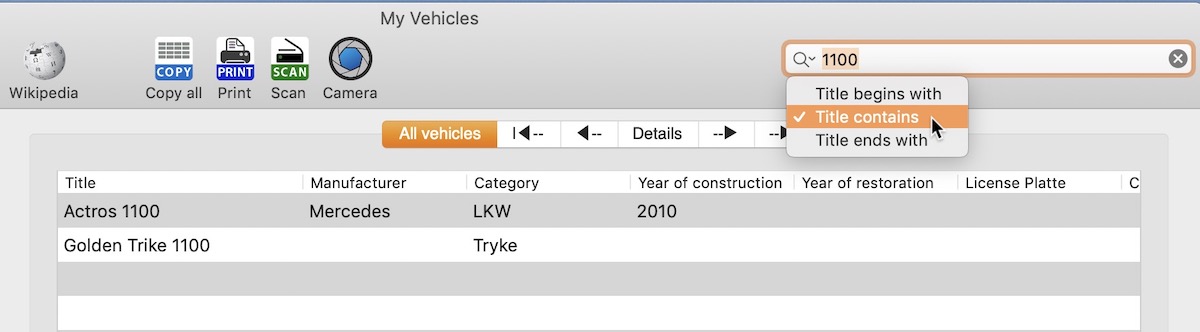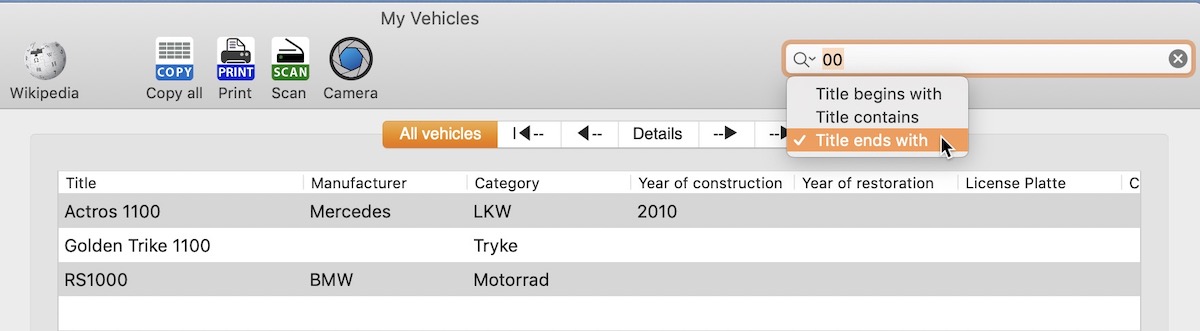My Vehicles
SEARCH VEHICLE |
|
To search a vehicle, select a category and enter your search string into the search field.
While you enter the search string, the search is automatically started and the matching entries are displayed. There are three different types of search:
You set the different kinds of search from the menu in the search box. To do this, click the "magnifying glass" icon in the search field. Example: Title begins with
Example: Title contains
Example:Title ends with
With a click on the delete icon on the right side of the search field, the current search will be deleted and all vehicles, or the vehicles of the selected category are represented.
|
|