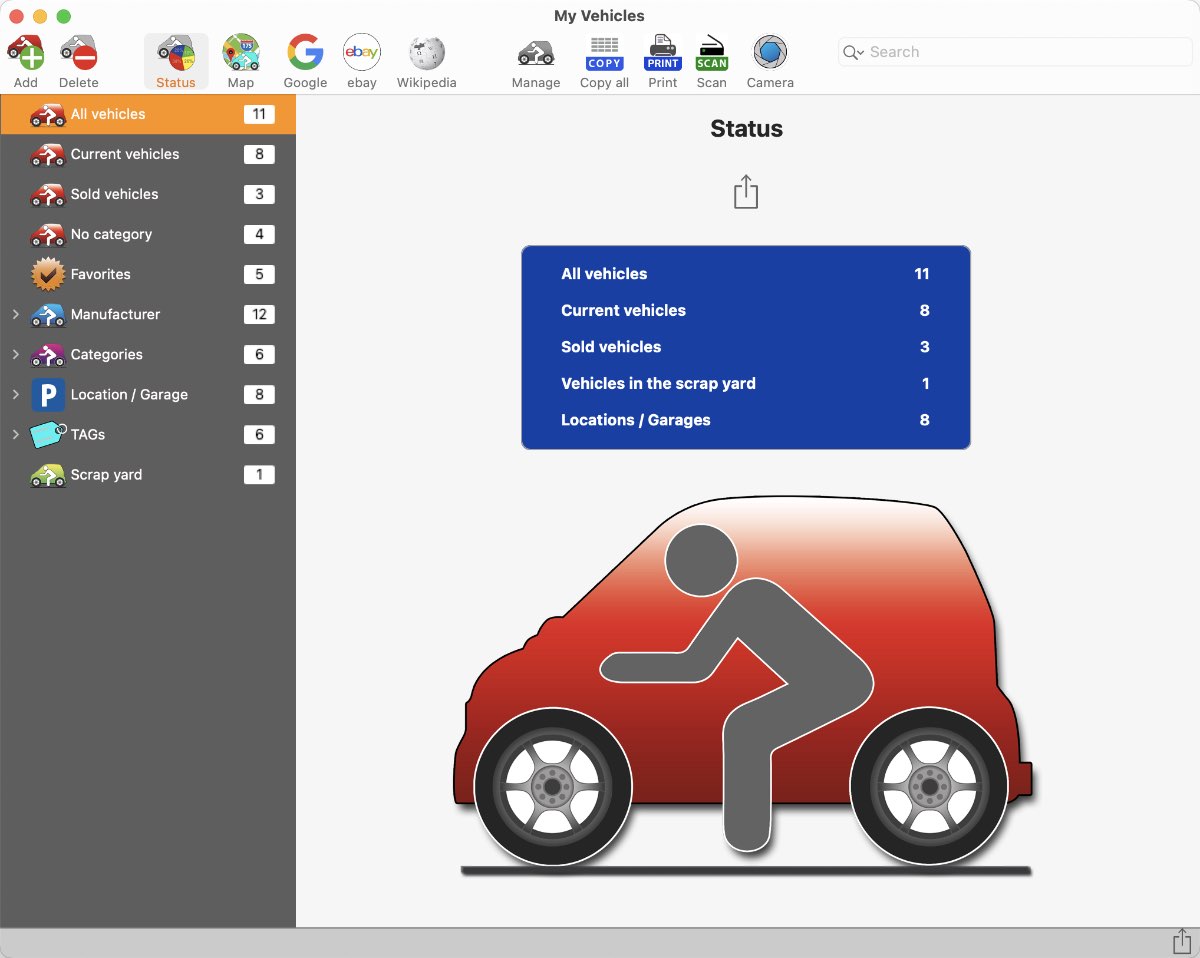My Vehicles
FIRST START |
|
After the fist start of «My Vehicles» a new database with a few entries will be created. If you wish, you can delete these entries. The database is located in the folder "$HOME/Library/Containers/de.pps4me.MyVehilces/Data/Library/Application Support/MyVehicles". The application main window is divided into these parts:
If you click on a category or a subcategory in the list of vehicles on the left side, you get a list of all vehicles that matches to this category or subcategory. With the icons in the "Toolbar Menu" you can search in the Internet (Google®, Ebay® or Wikipedia) for more information about the selected vehicle. This feature requires an active connection to the Internet. |
|