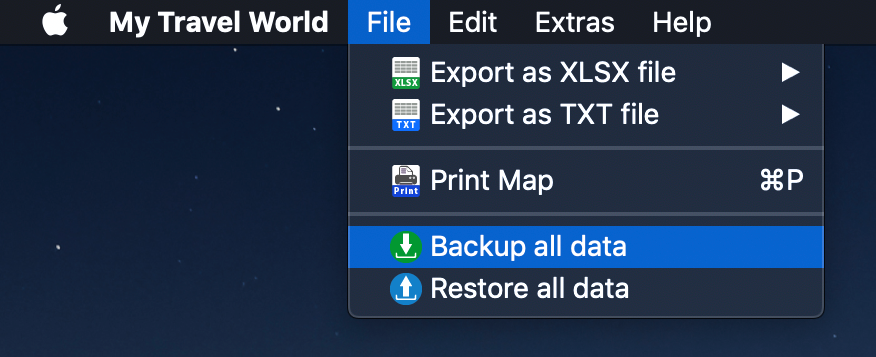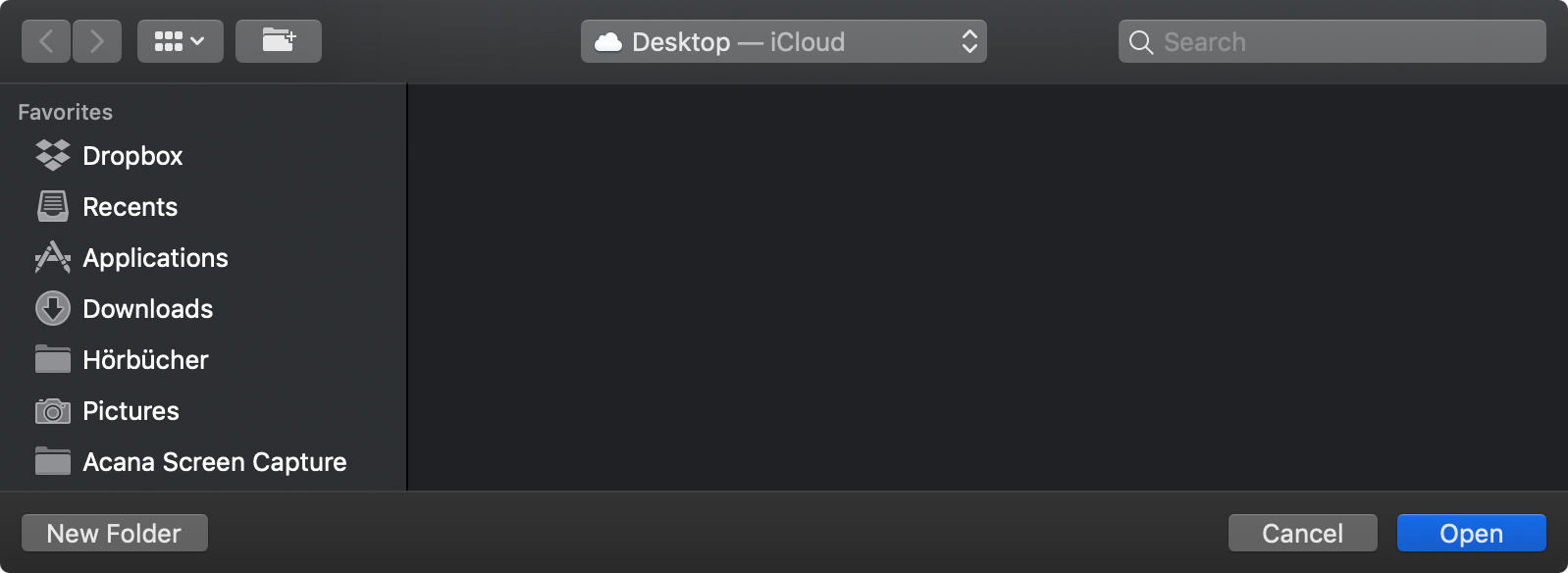My Travel World
BACKUP ALL DATA |
If you have "Time Machine" enabled on your system, it is not necessary to make an additional backup for «My Travel World». If not, you should make a backup this folder: "~/Library/Containers/de.pps4me.MyTravelWorld/Data/Library/Application Support/My Travel World". Or you the feature>"Backup all data" and if you need a restore, use "Restore all data". To make a backup, select "File => Backup all data" from the menu.
Select a target folder and click on "Open".
This will create a new folder with the name "My Travel World". This folder contains all files «My Travel World». Use this folder to restore the data.
|