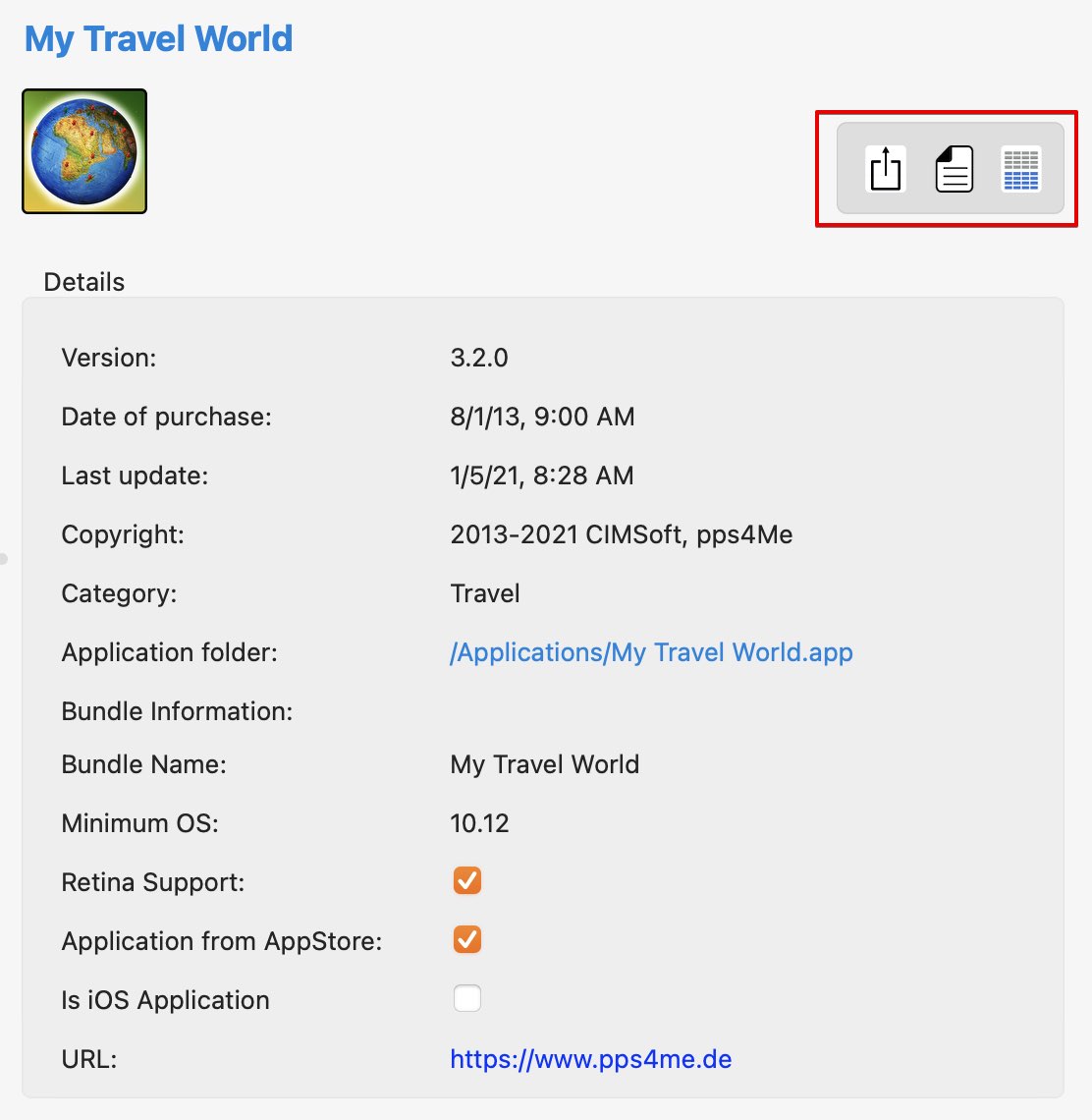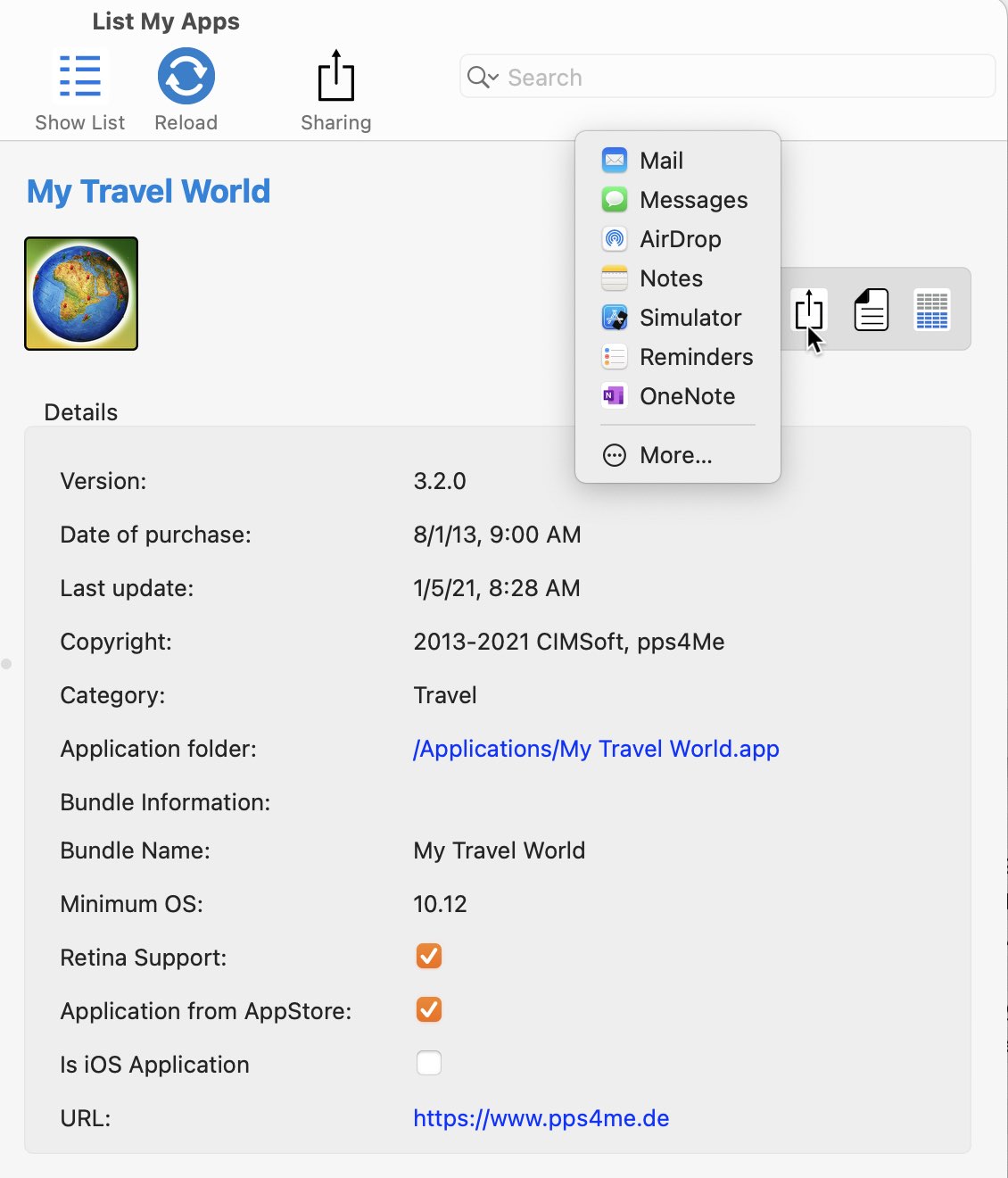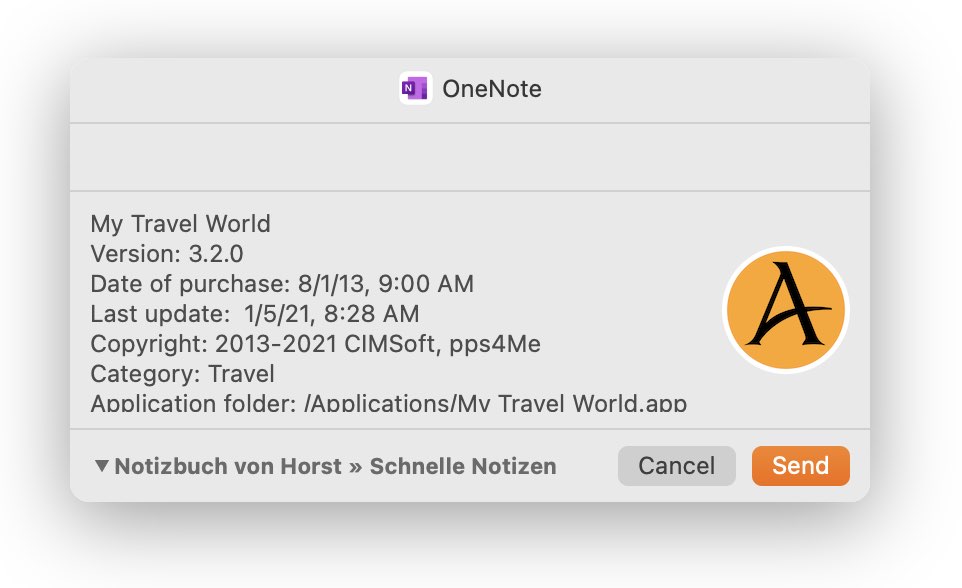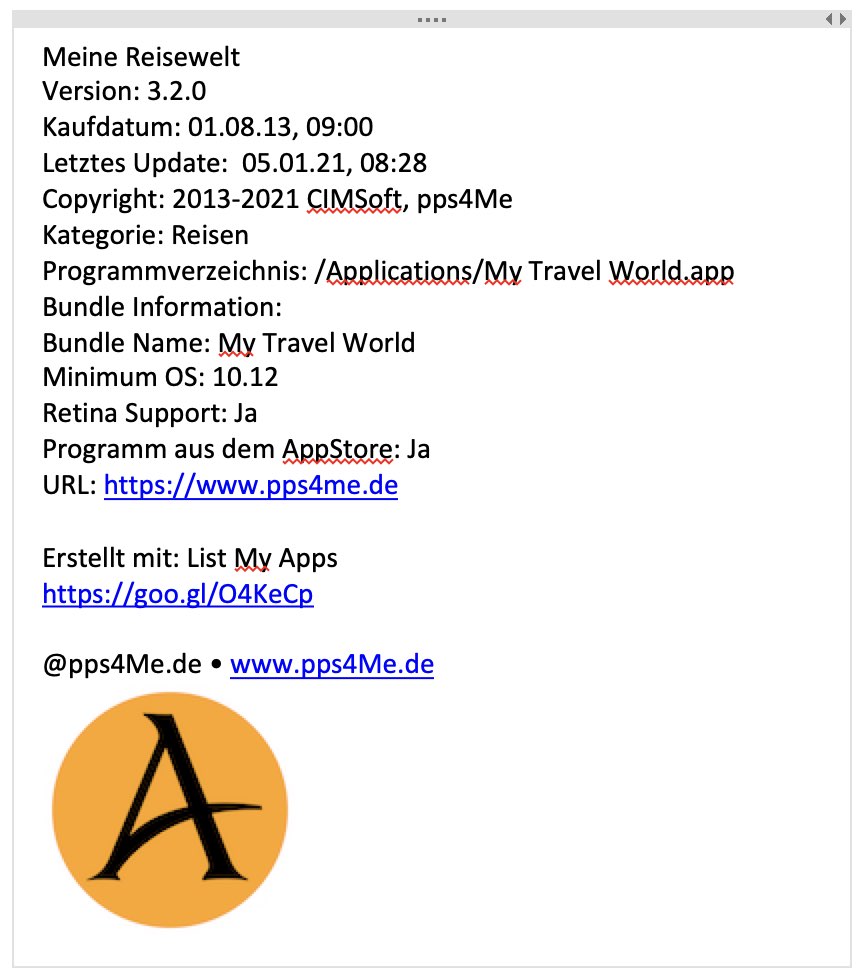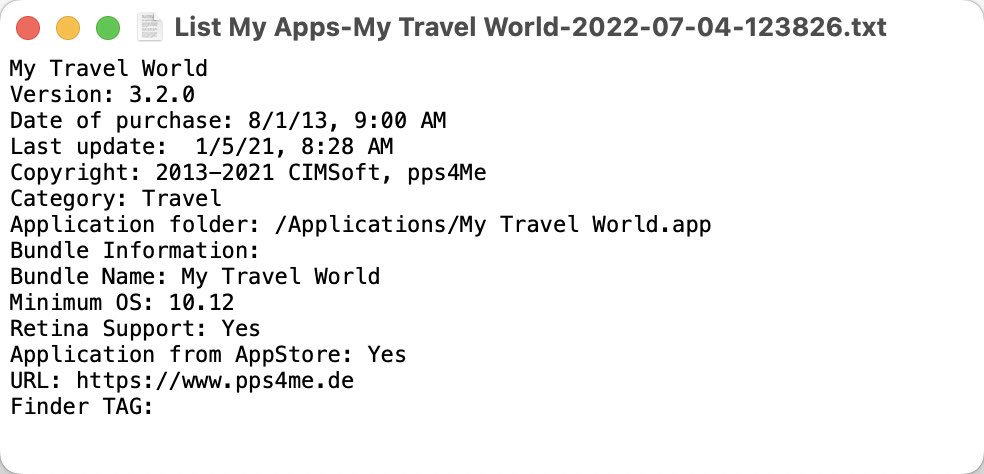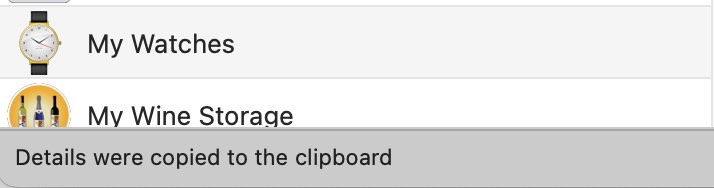List My Apps
SHARE, COPY AND OPEN APPLICATION DETAILS WITH TextEdit |
You can share the details of an app via the Share Services, open it in TextEdit or copy it to the clipboard.
Share details
With a click on the Share icon the details of the selected program can be shared using the services available in the system.
Open details in TextEdit
With a click on the TextEdit icon the details of the selected program can be opened with TextEdit.
Copy details to the clipboard
With a click on the "Copy" icon the details of the selected program are copied to the clipboard.
|