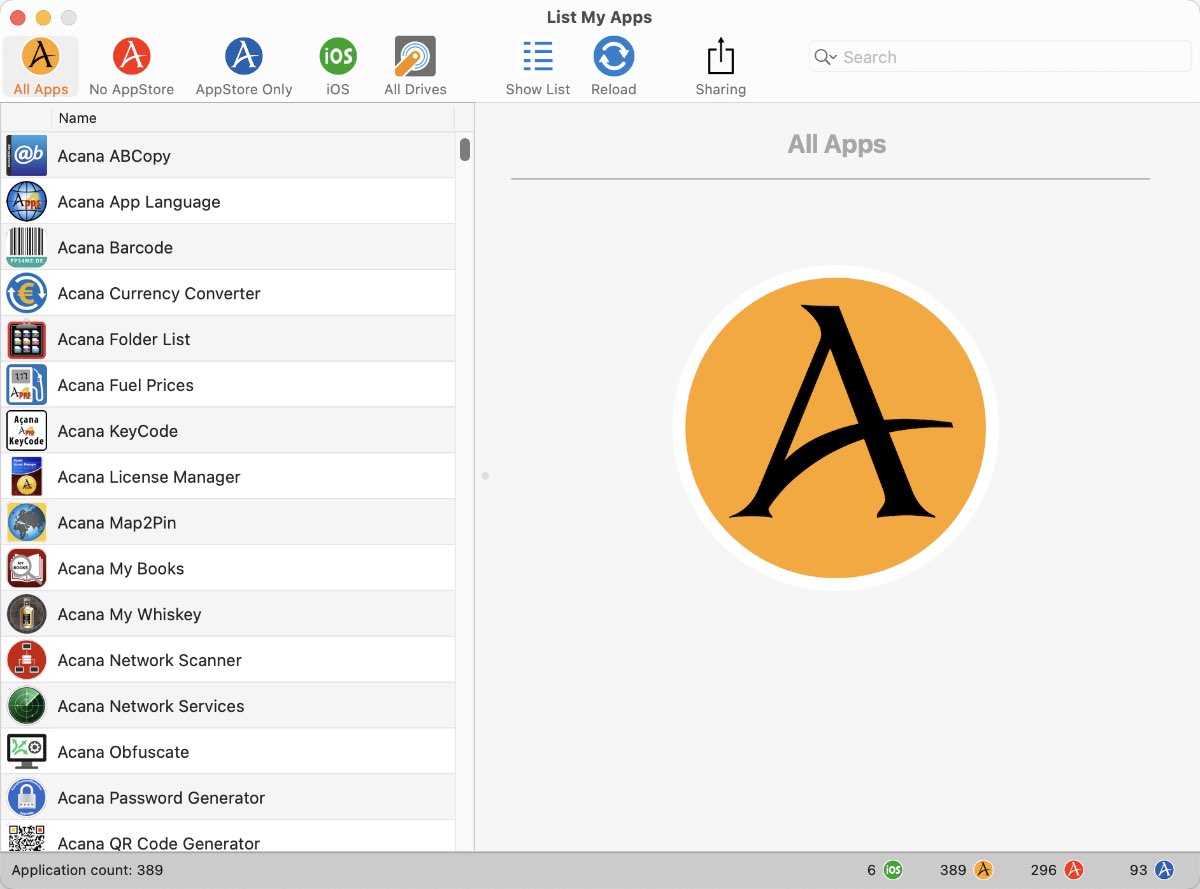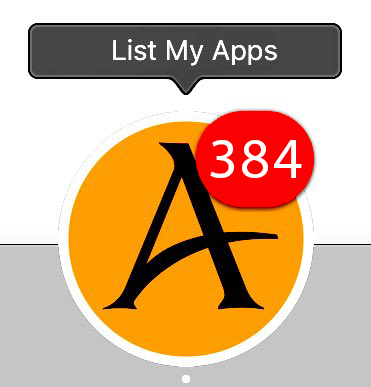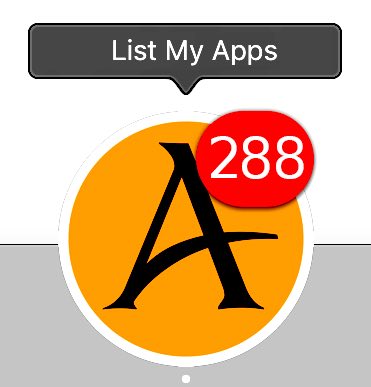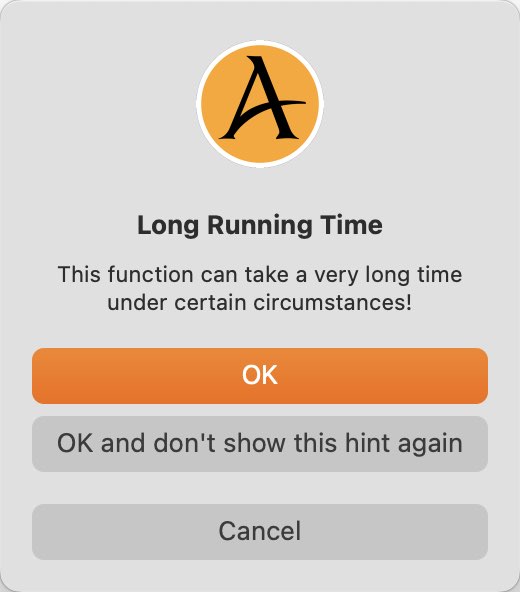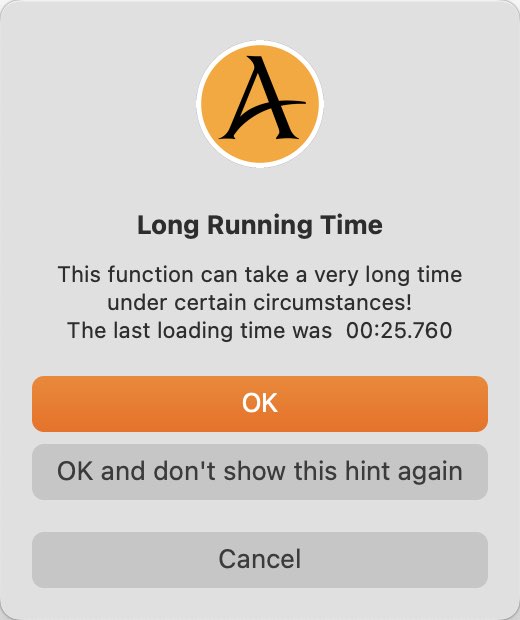List My Apps
APPLICATION VIEW |
In the main window of «List My Apps» you can switch to three different applications views.
If you change the view, it will change the count of listed applications. The count of listed application is visible on a red dot in the applications icon in the dock.
Optionally, all drives can also be searched for programs. This search can be started via the "All drives" icon.
If this function is activated, then the "All drives" icon is marked as active.
As this search may take a long time, a hint is displayed beforehand.
If this search has already been started once, the last runtime is also displayed in minutes, seconds and thousandths of a second.
The number of found programs is updated on the right bottom of the main window.
* (only available on Apple® M# CPU) |