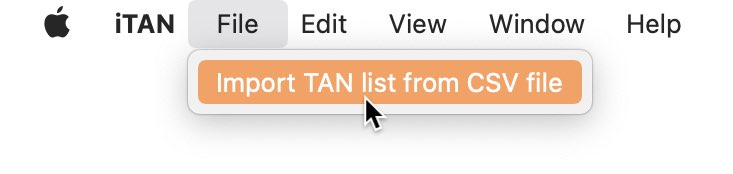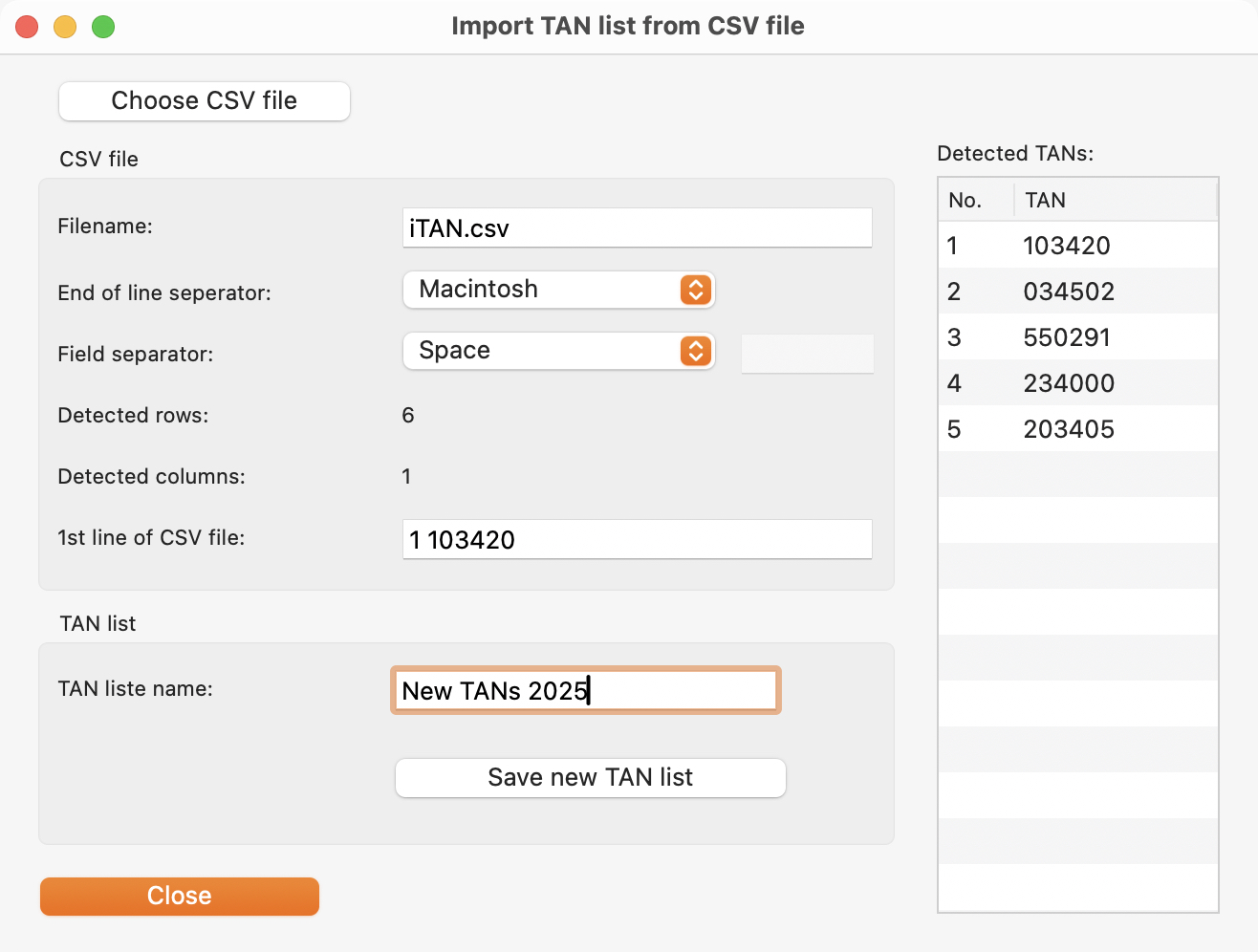iTAN
IMPORT TAN LIST FROM CSV FILE |
|
New TAN lists can also created by importing a CSV file. Click on "Import CSV" in the toolbar menu, or choose "File => Import TAN list from CSV file" from the menu.
Or use menu"File" => "Import TAN list from CSV file".
In this window click the button "Choose CSV file" and select any CSV file. With the option "End of line separator" and "Field separator" you can customize the recognition of the CSV file. Enter a name for the TAN list and click on "New TAN list".
|
|