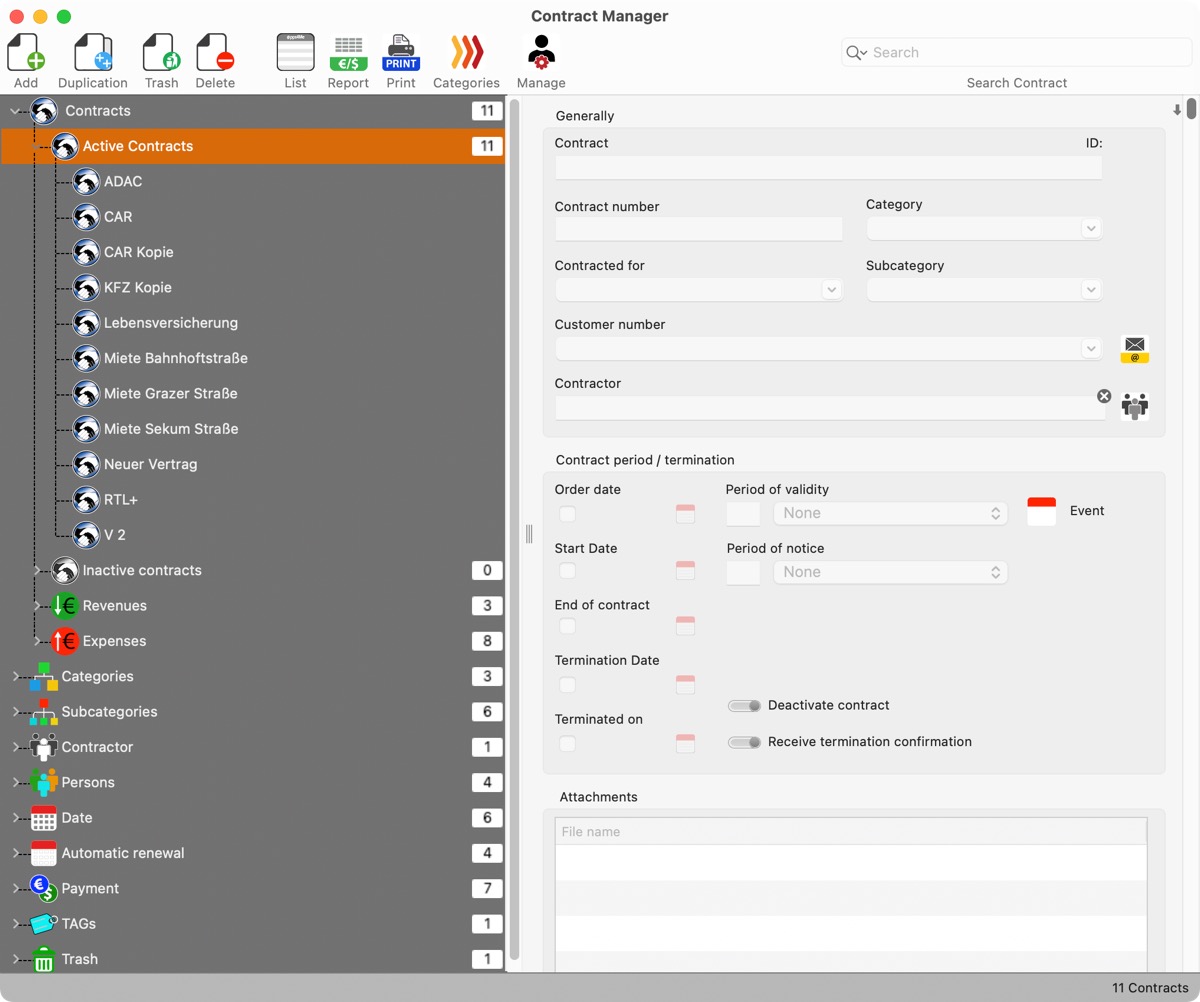After the first start of «Contract Manager» it is shown a few sample contracts. These can be deleted without further notice. All attachments and the database are located in "$HOME/Library/Containers/de.pps4me.ContractManager/Data/Library/Application Support/ContractManager".
Top: Add contract, duplicate, move trash, delete, list, evaluation, price history, categories, contractor, search
Left: Tree structure with number of entries
Right: Details of the selected contract
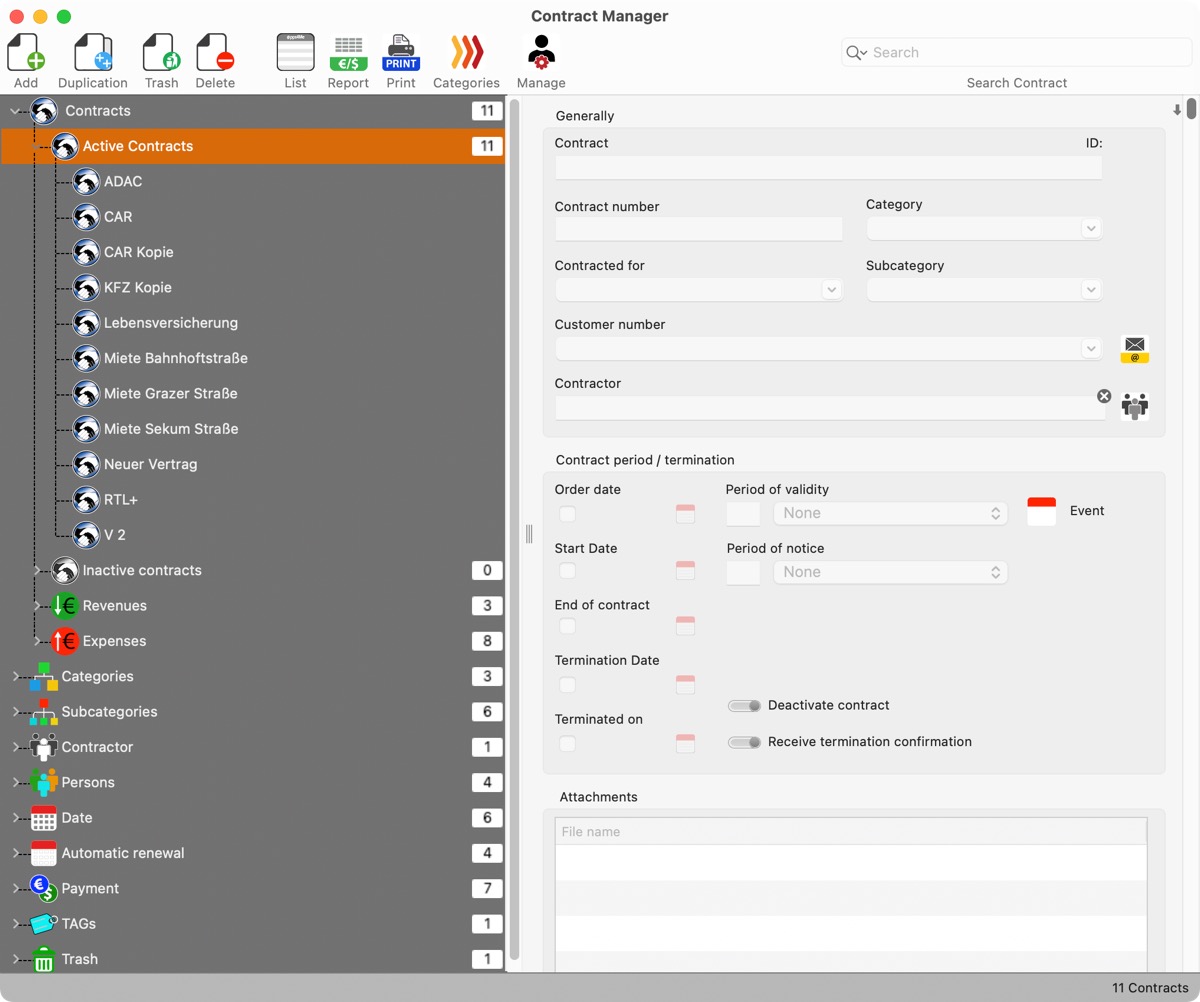
The values displayed in the tree structure have the following meaning:
 |
Contracts |
Count of all contracts |
 |
Active contracts |
Count of active contracts |
 |
Inactive contracts |
Count of inactive contracts |
 |
Revenue |
Count of contracts for revenue |
 |
Expenses |
Count of contracts for expenses |
 |
Categories |
Count of categories |
 |
Any category |
Count of contracts per category |
 |
Subcategories |
Count of subcategories |
 |
Any subcategories |
Count of contracts per subcategory |
 |
Contractors |
Count of contractors |
 |
Any contractor |
Count of contracts per contractor |
 |
People |
Count of people |
 |
Any persons |
Count of contracts per person |
 |
Date |
Count of subcategories |
 |
Each subcategory in date |
Count of contracts per category/subcategory |
 |
Automatic renewal |
Count contracts with automatic renewal |
 |
Without renewal |
Count contracts without automatic renewal |
 |
With renewal |
Count contracts with automatic renewal |
 |
Sequence |
Count of subcategories |
 |
Without sequence |
Count of contracts without a sequence |
 |
Daily |
Count of contracts with an daily sequence |
 |
Weekly |
Count of contracts with an weekly sequence |
 |
Monthly |
Count of contracts with an monthly sequence |
 |
Half-yearly |
Count of contracts with a half-yearly sequence |
 |
Yearly |
Count of contracts with an yearly sequence |
 |
Own sequences |
Count of own sequences |
 |
Each own sequence |
Count of contracts in the respective sequence |
 |
Payment method |
Count of contracts with a payment method |
 |
Any payment method |
Count of contracts per payment method |
 |
TAGs |
Count of different TAGs |
 |
Trash |
Count of contracts in trash |
All figures refer to the respective rubric/category without the contracts that are in the trash.
The dock displays the number of currently selected contracts.

|