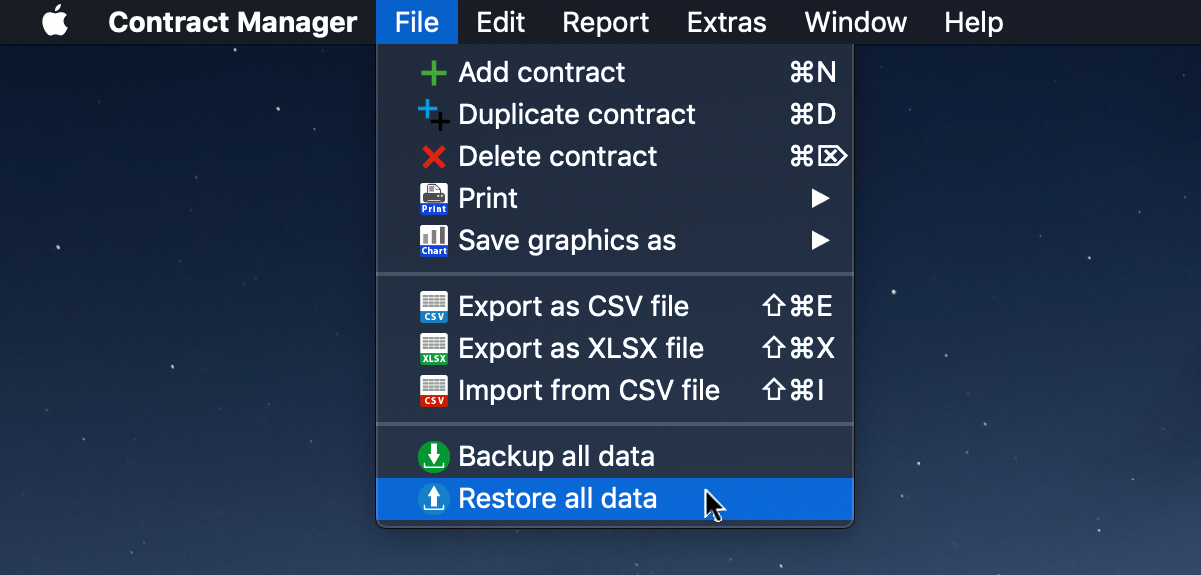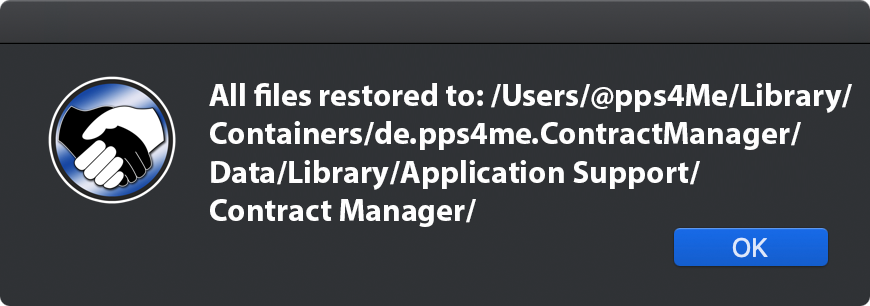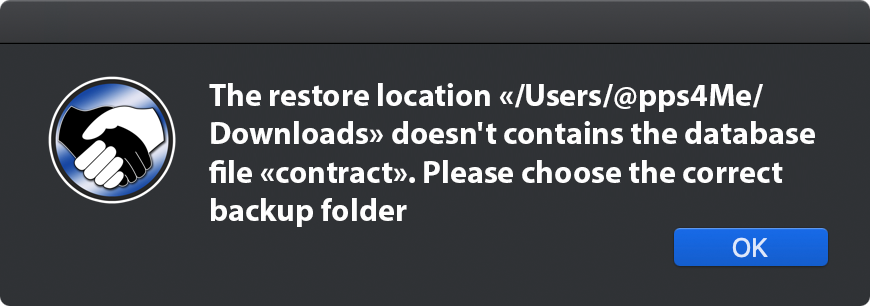Contract Manager
RESTORE ALL DATA |
To restore all data select "File >Restore all data" from the menu. Choose the backup folder from "Contract Manager" which includes the database "contract.rsd". The database and all attachments are restored and the database will be reloaded.
If the selected folder doesn't contains the database, you get this error message.
|