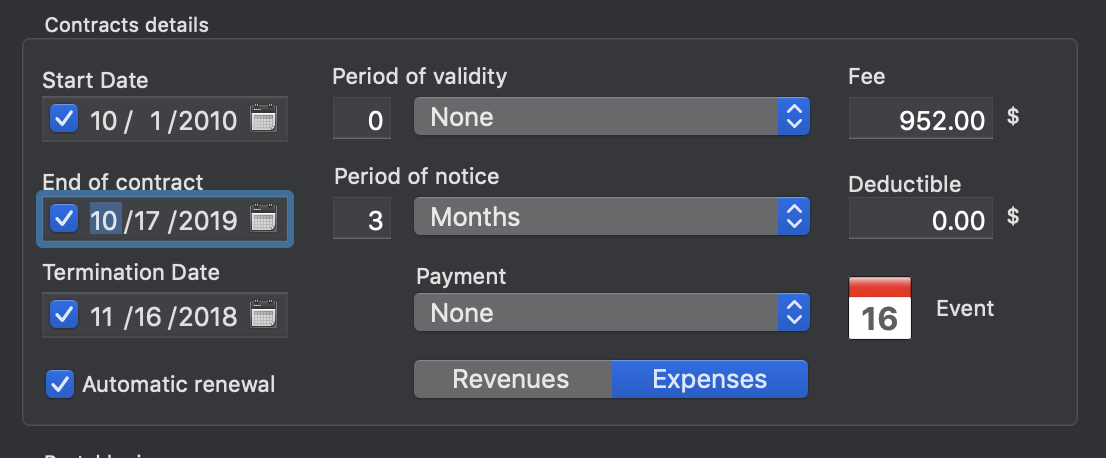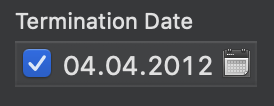Contract Manager
EDIT CONTRACT |
||||||
To edit a contract, select one in the list. Enter the required changes. The date fields can be cleared with a click on the check button on the left side.
Once a change is made, the change status (as with all macOS applications available) is displayed on the left top of the window.
If you leave a changed field, the changes were automatically saved. |