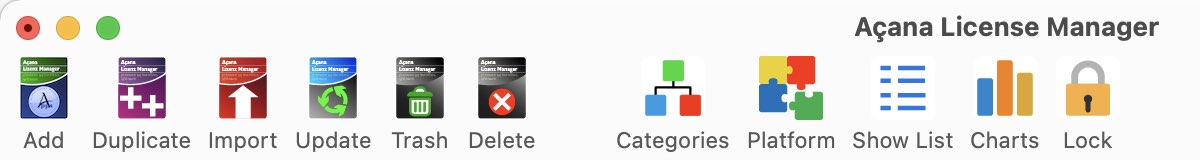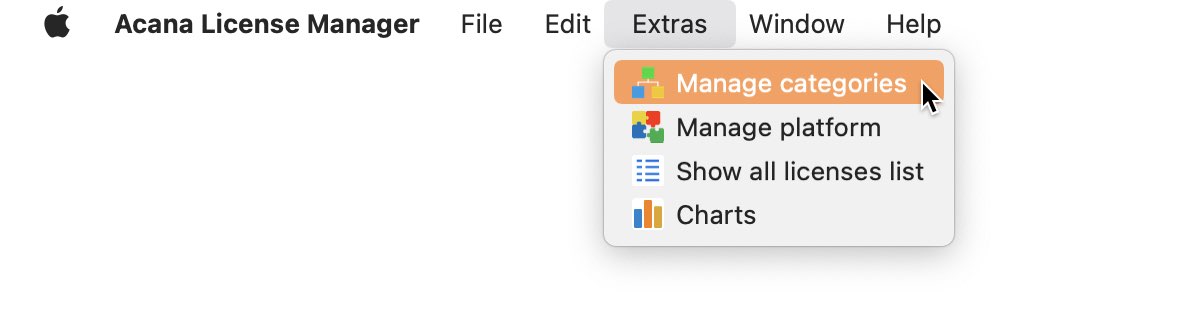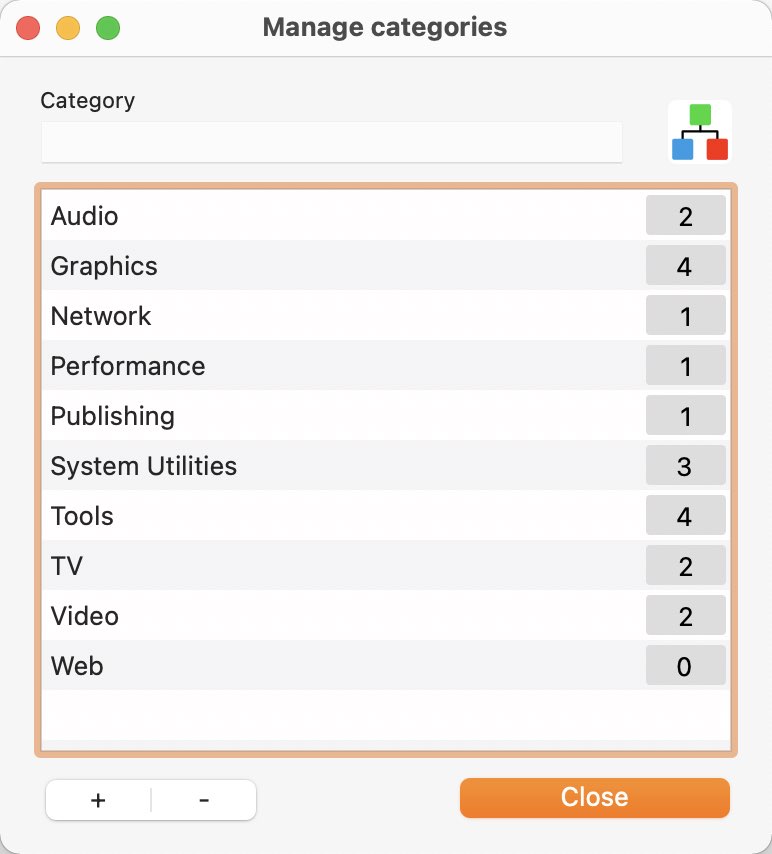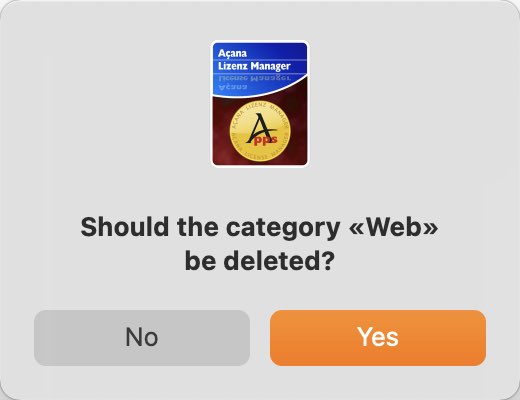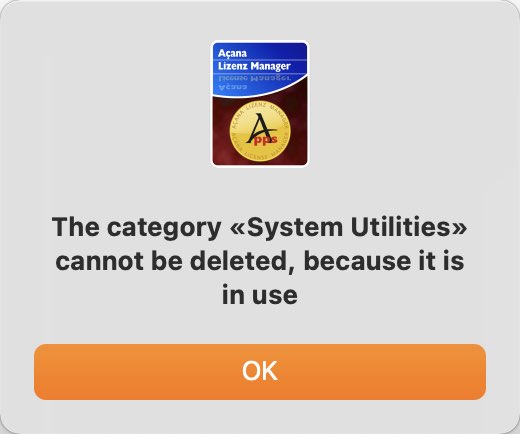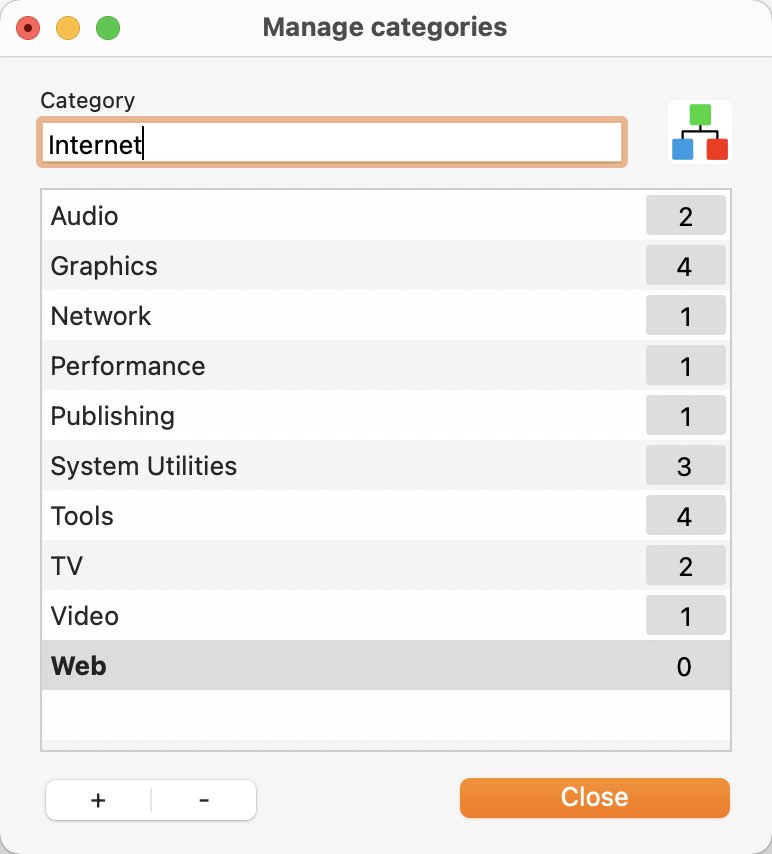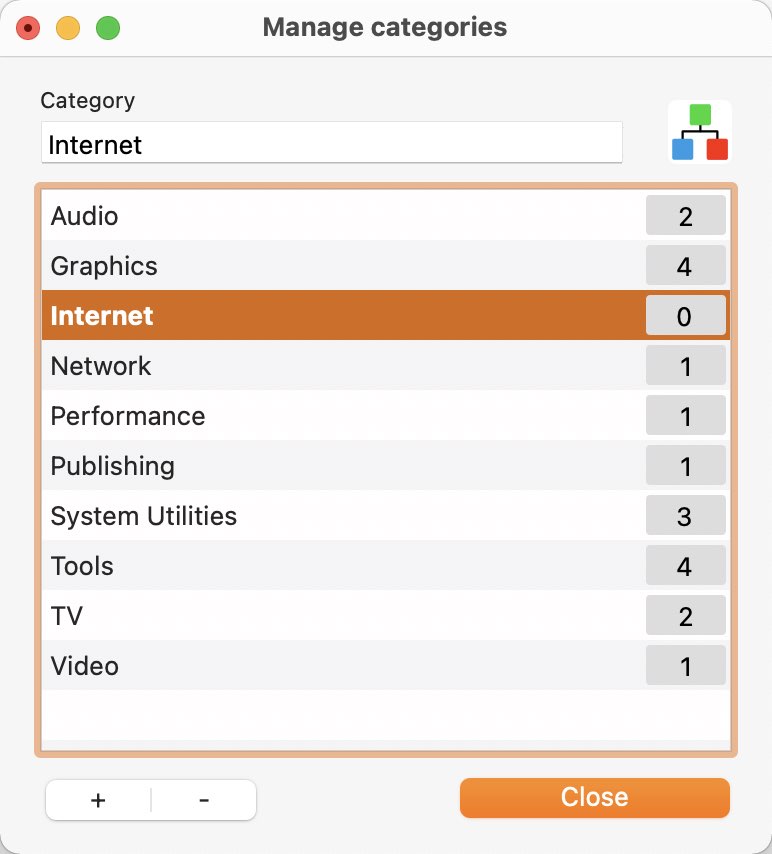Acana License Manager
MANAGE CATEGORIES |
To manage your categories, click on the icon "Categories" in the toolbar menu.
Or choose "Menu => Extras => Manage categories".
This opens a new window to manage the categories.
To add a new category, click on the "+" button.
To delete a category, select one from the list and click on the "-" button.
You can't delete a category that has related items.
To rename an existing category, select one from the list and change the name. If you have changed the name, press ENTER / RETURN on you keyboard or press TAB to leave the field.
|