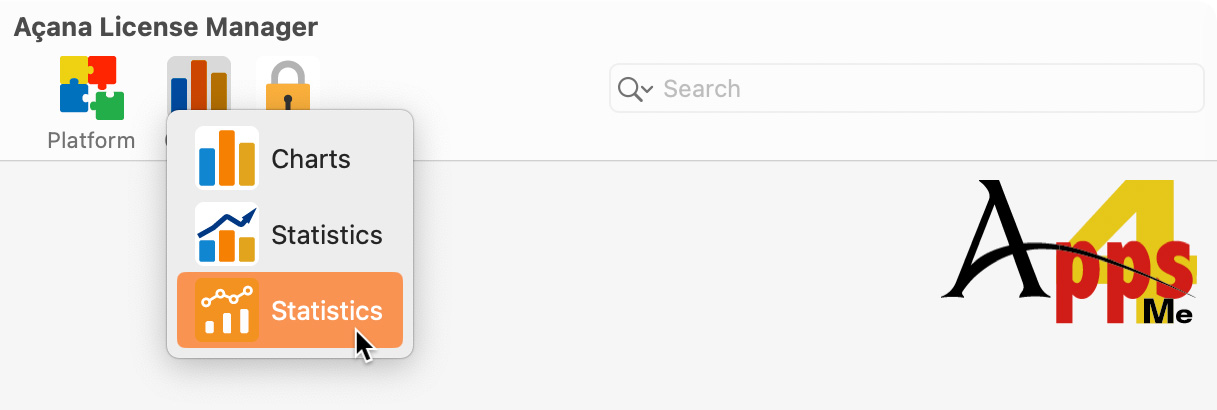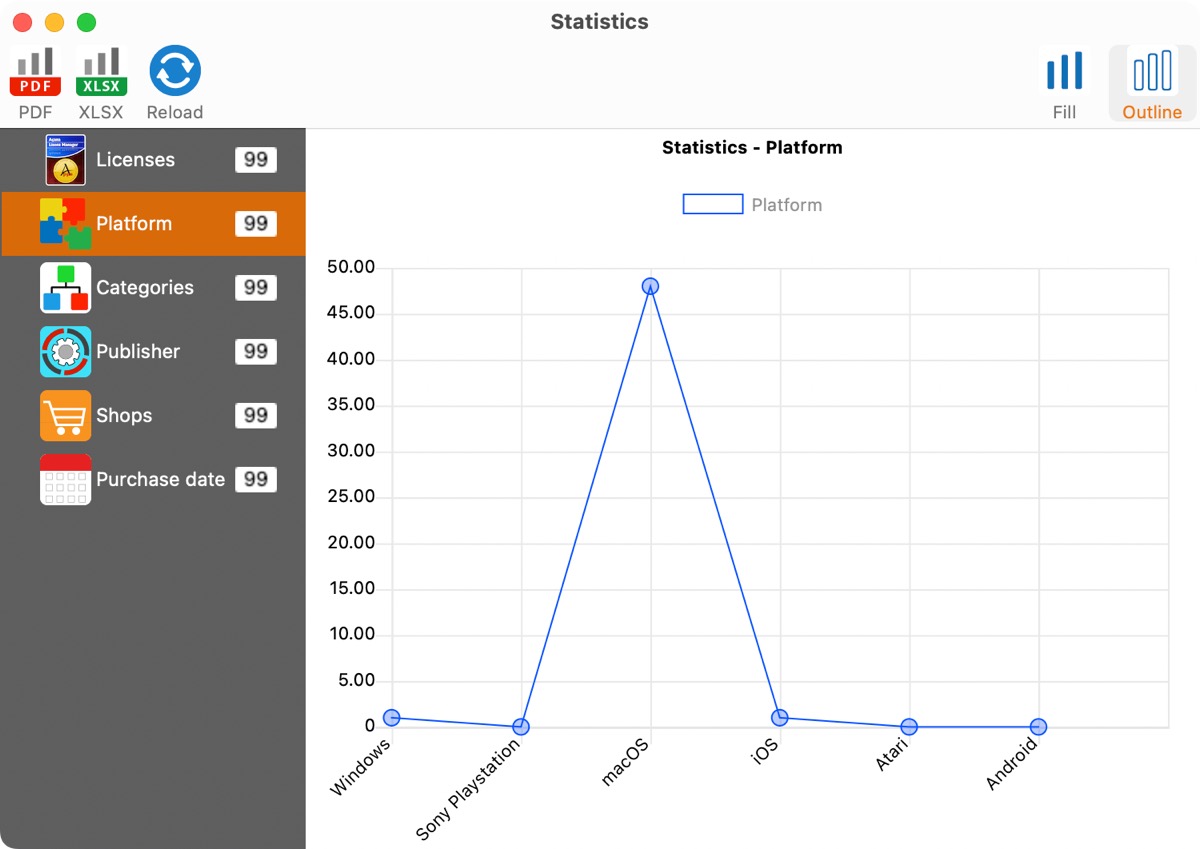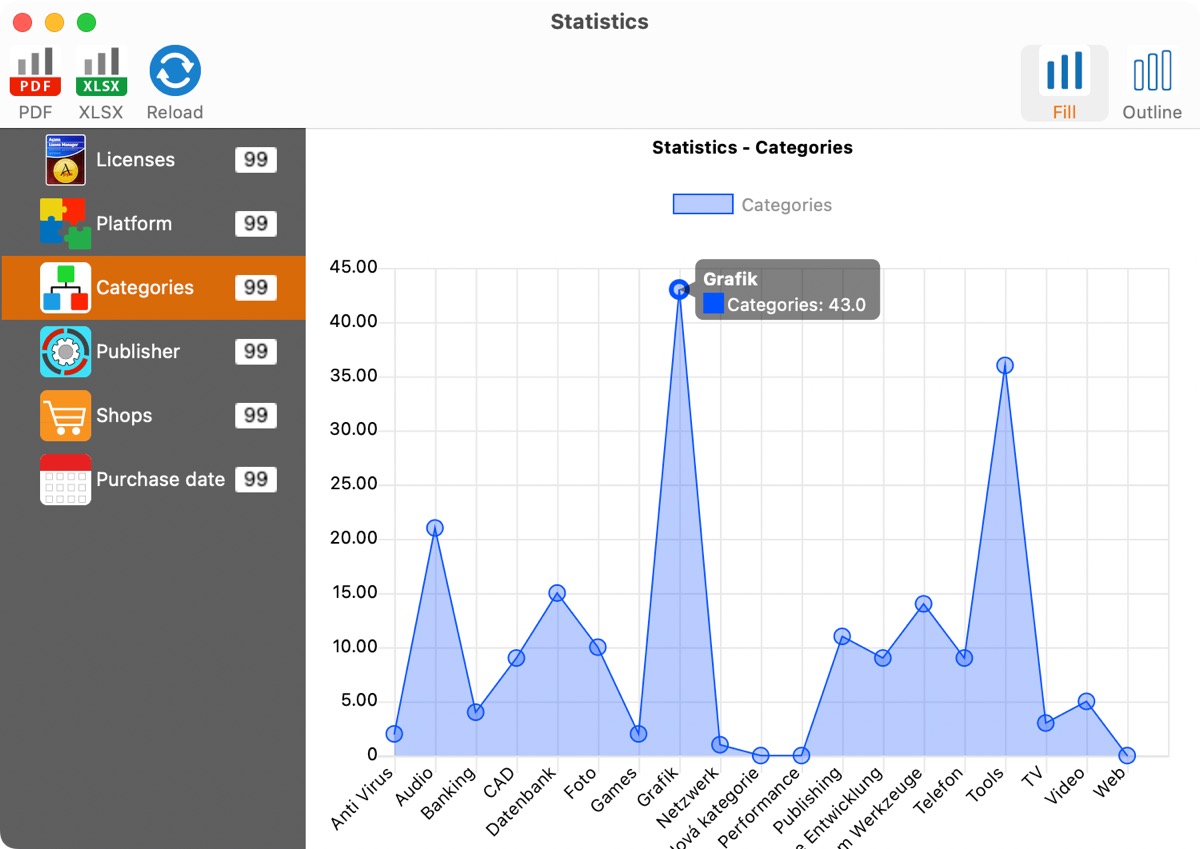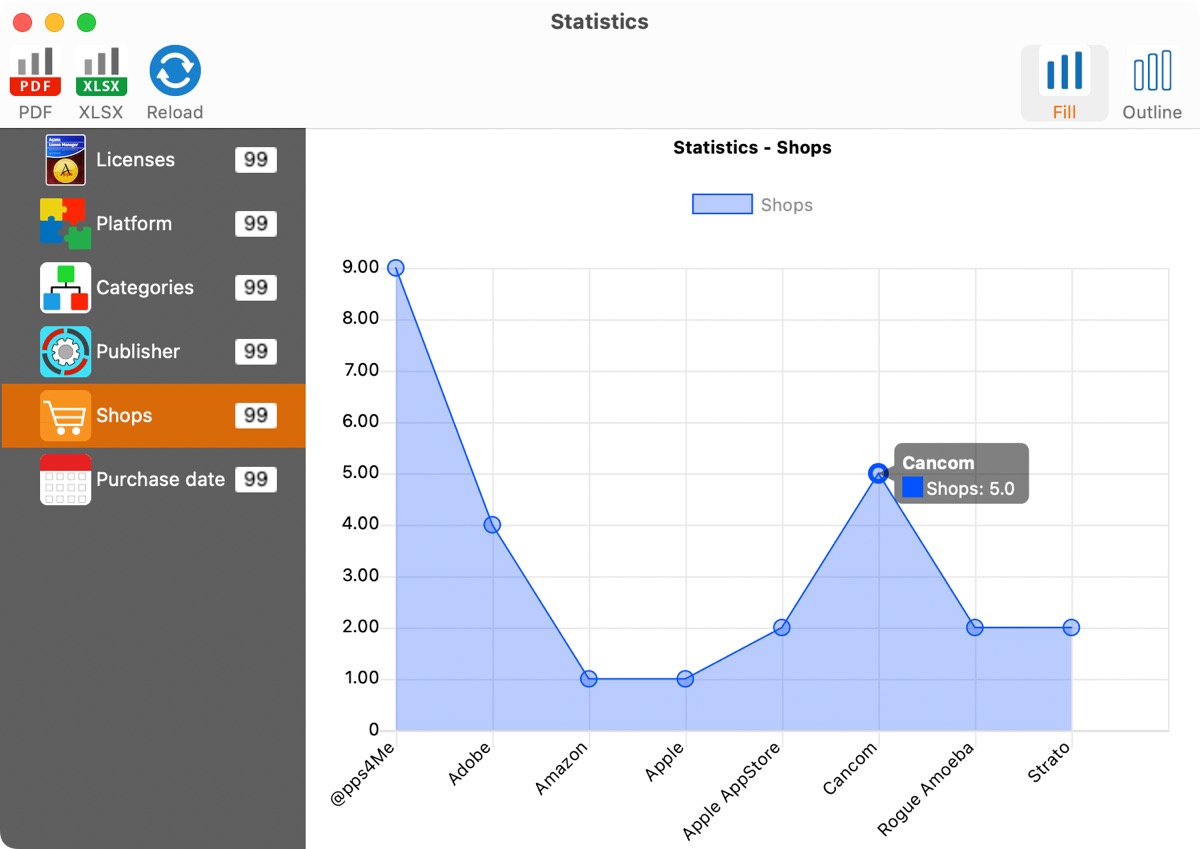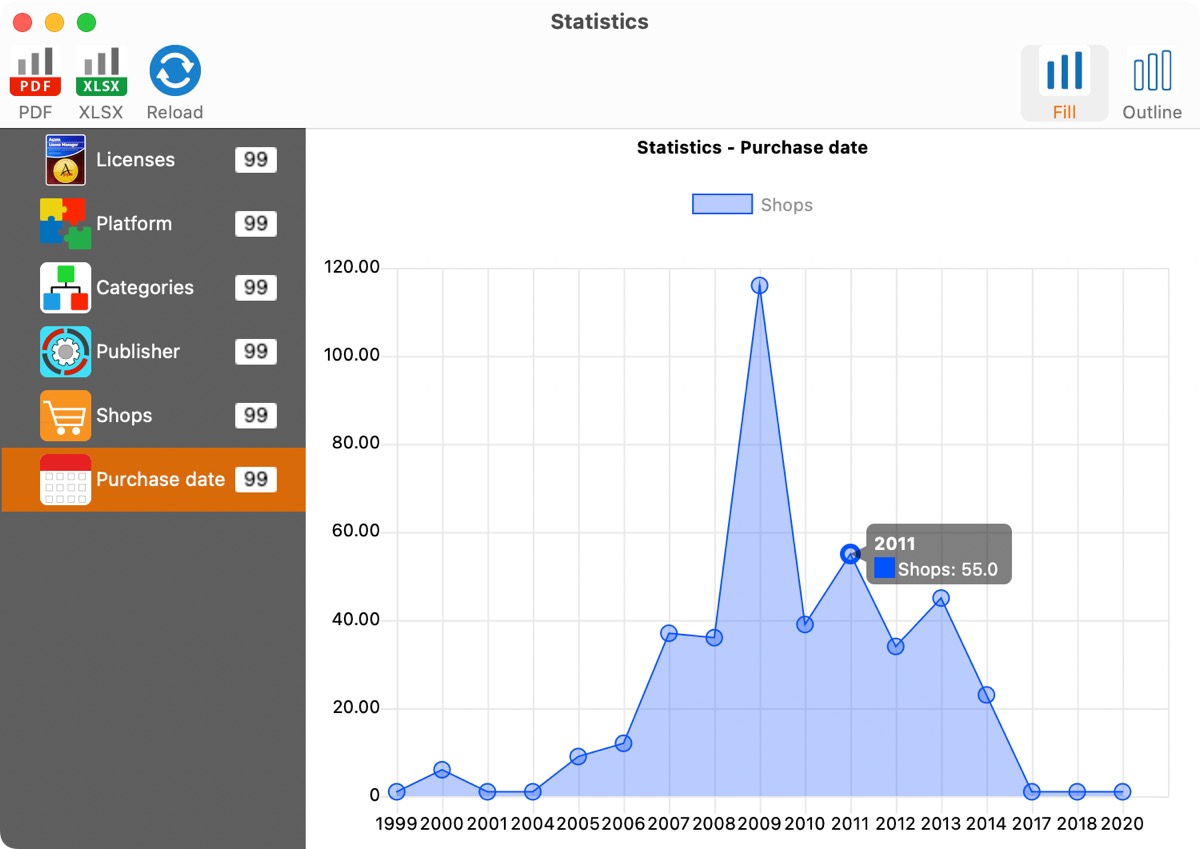Açana License Manager
GRAPHICAL OVERVIEW OF THE STATISTICS |
Click on the statistics symbol in the toolbar menu to open the statistics overview.
Statistics can be accessed for the following categories:
The statistics can be saved in the following formats:
|