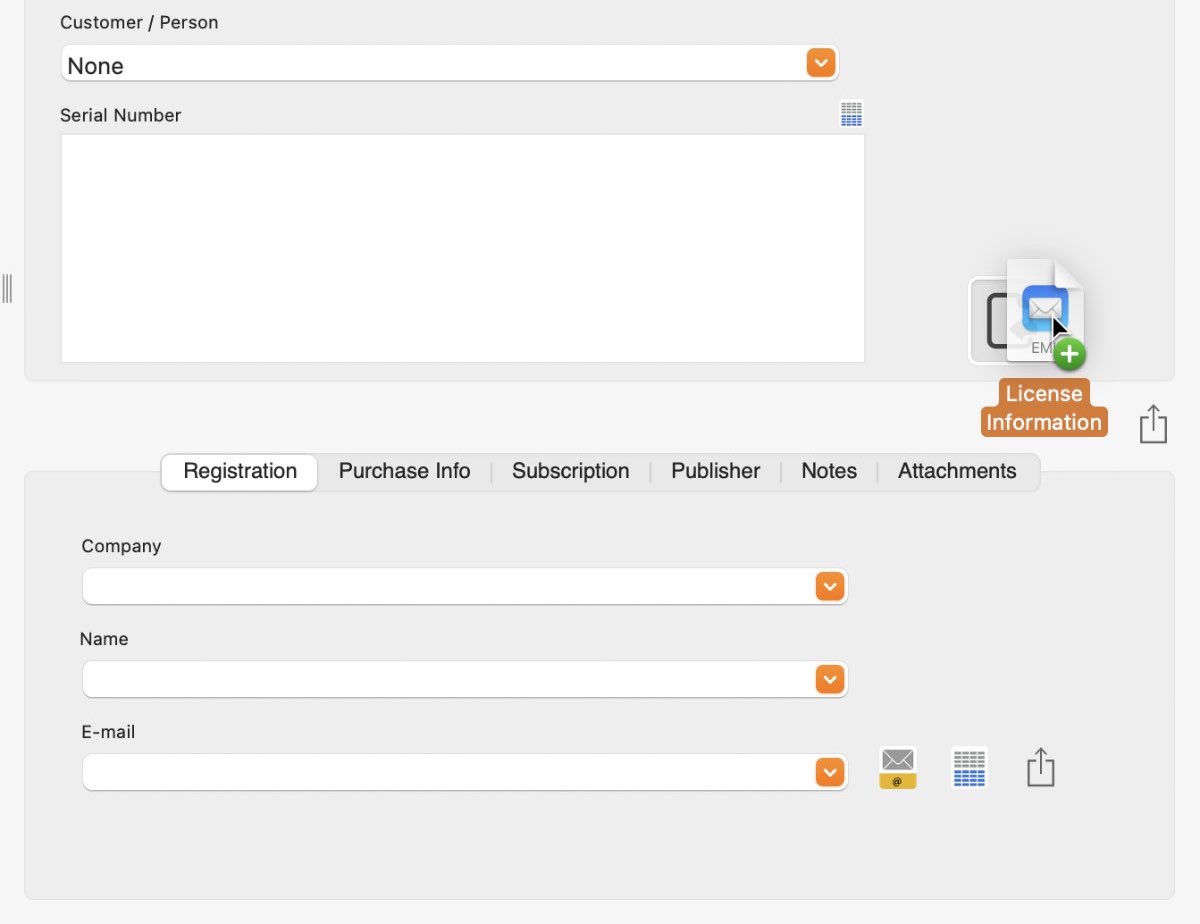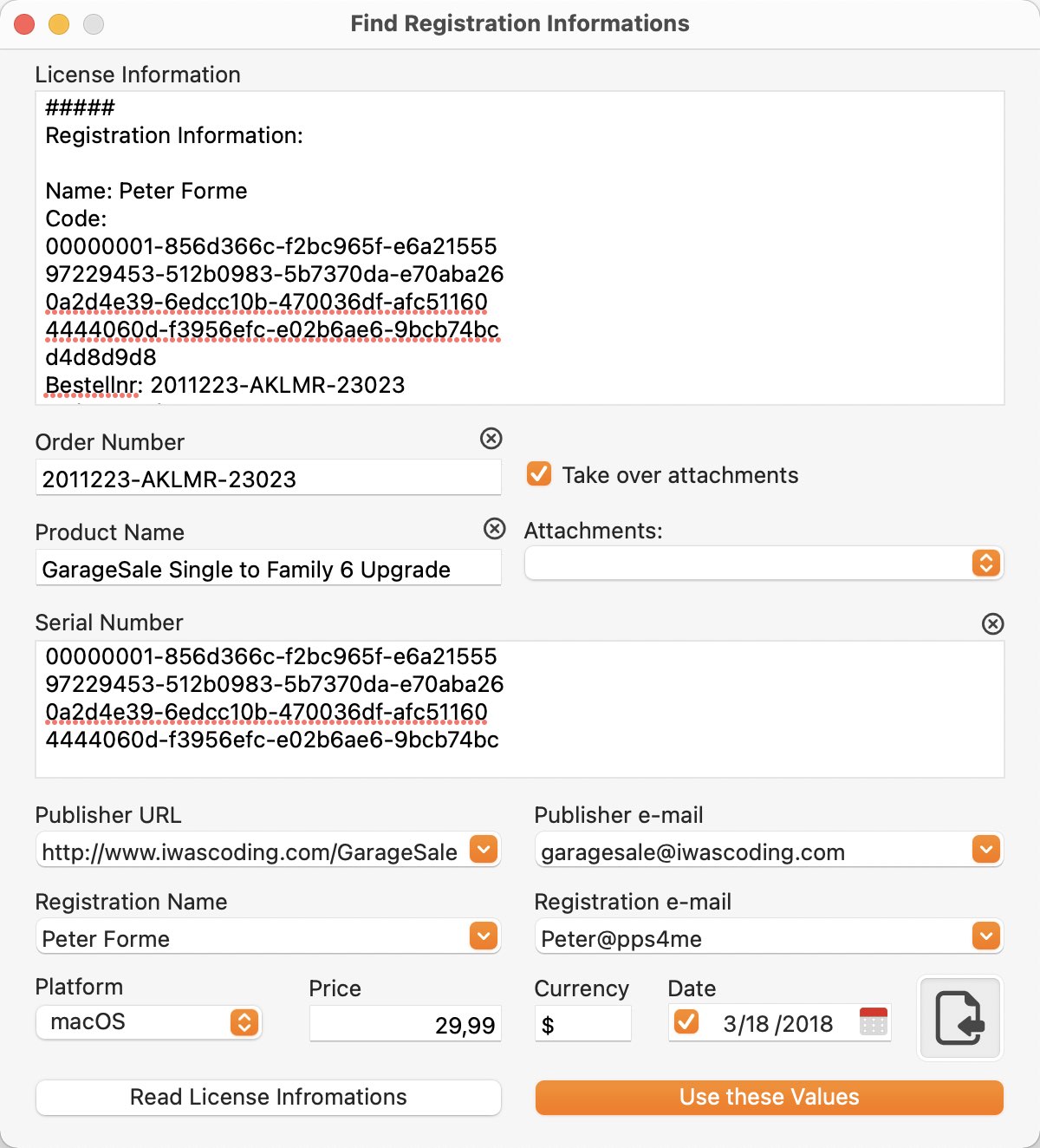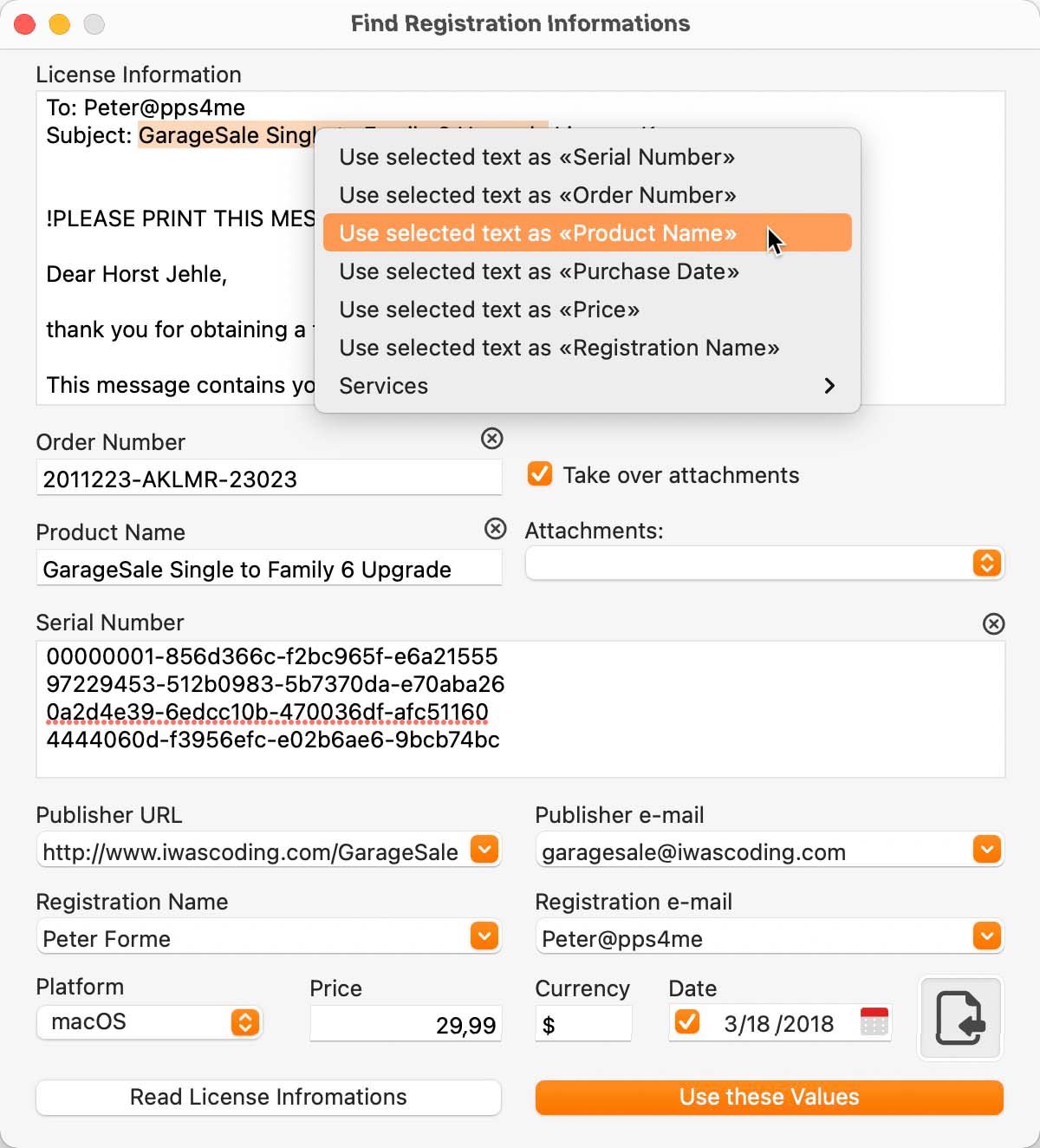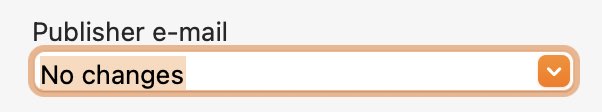Açana License Manager
ADD LICENSE DATA VIA DRAG AND DROP |
With the import assistant you can semi-automatic import the license data (serial number, registered, order number, price, current etc.) to an entry. Drag your license data file (text file, e-mail etc.) over this icon.
The assistant search now for the key word like name, email, serial-no. price etc.
If the search matches to more than one key, you can select any find string from the pop-up menu. If the search doesn't find a key word, you can select any string in the field "License Information" an assign it to the right field.
You can use this feature to change afterwards your license information to a selected entry. If you don't want to use all fields, you can set them to "No changes" or leave the field empty.
You can also superfluous text from the field "license information" remove or replace it once again and start the detection via the button "Read license information". These changes are only in the field "license information" made and stored in the original file
You can use this or any other file to reread the license information, but this will override all existing informations. To do this, drop the license information file on this icon.
To take over the data for the currently selected entries click on the button "Use these values"
|