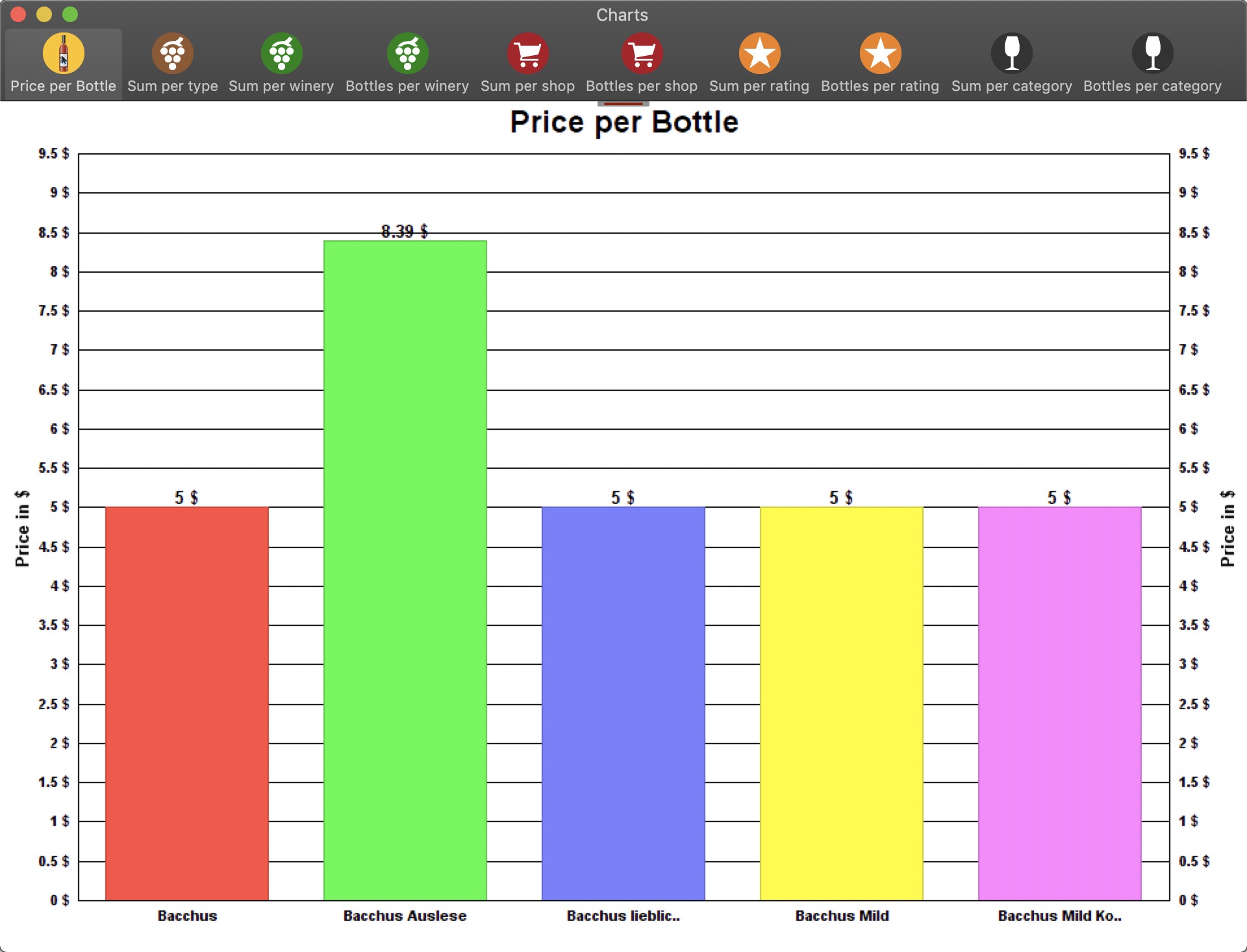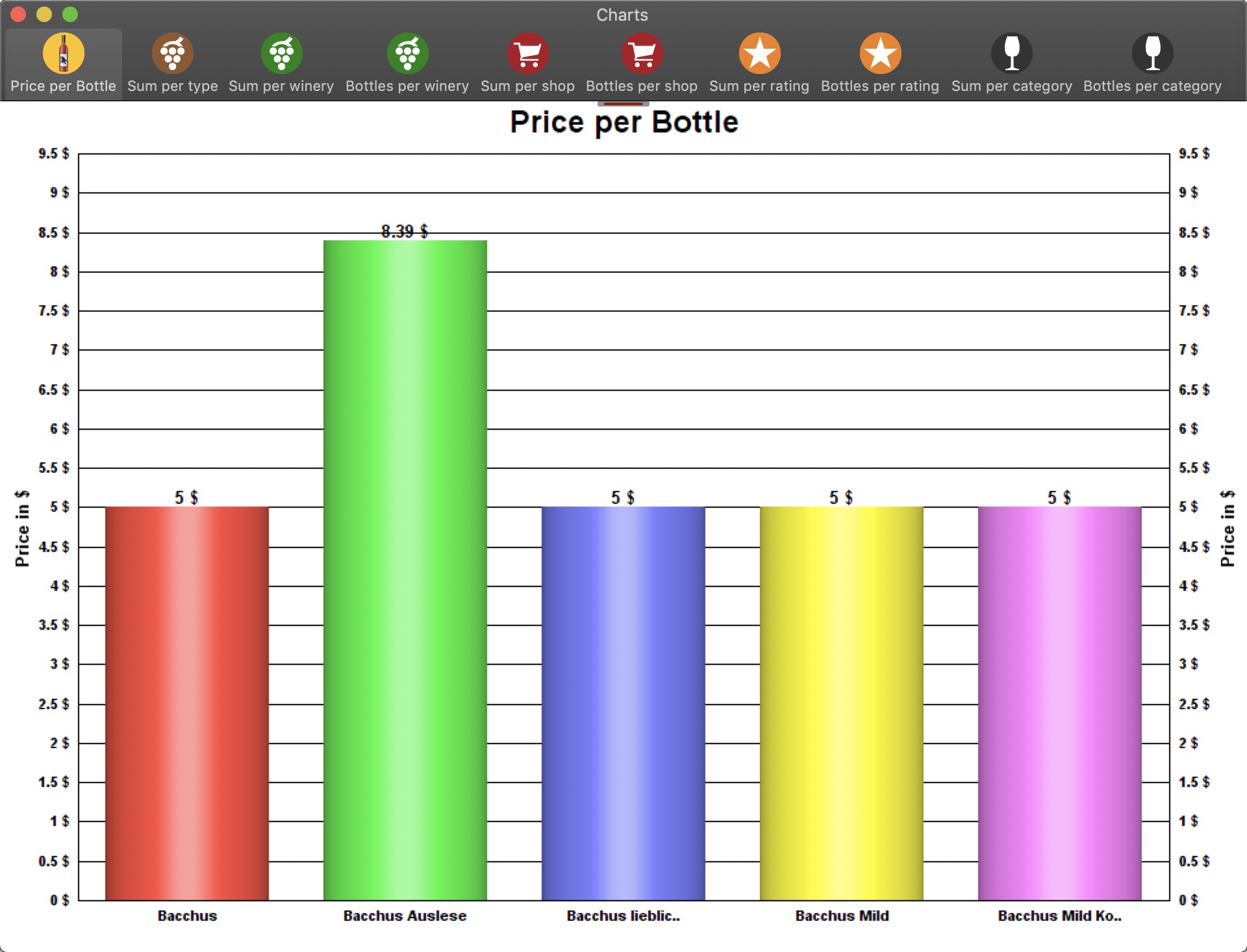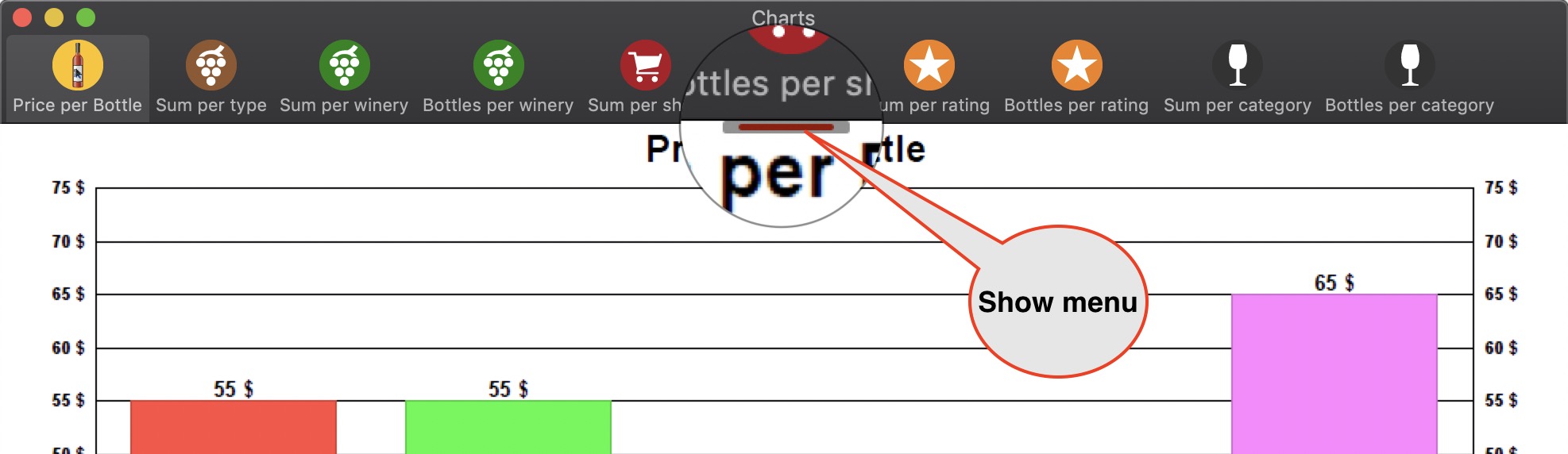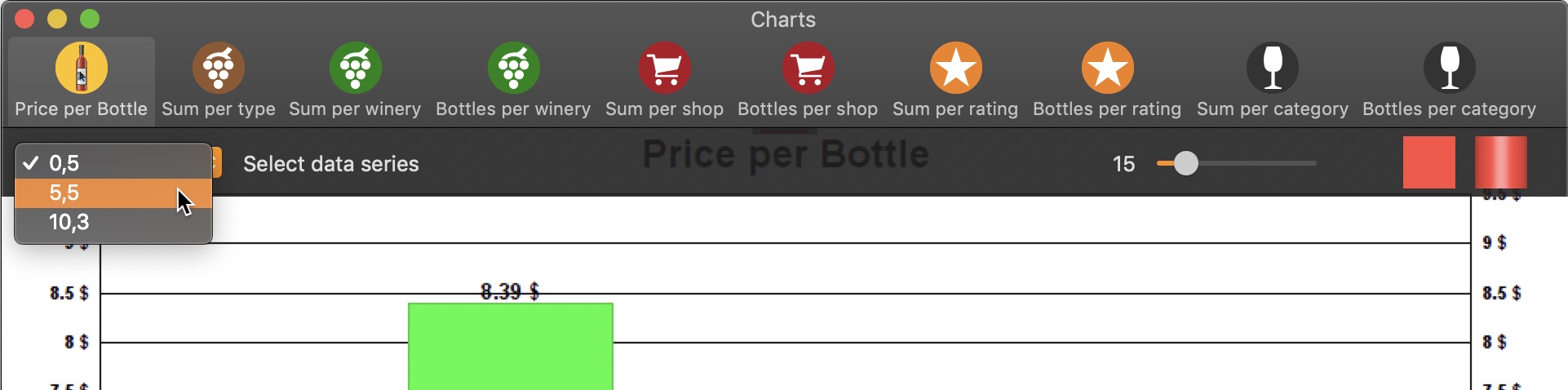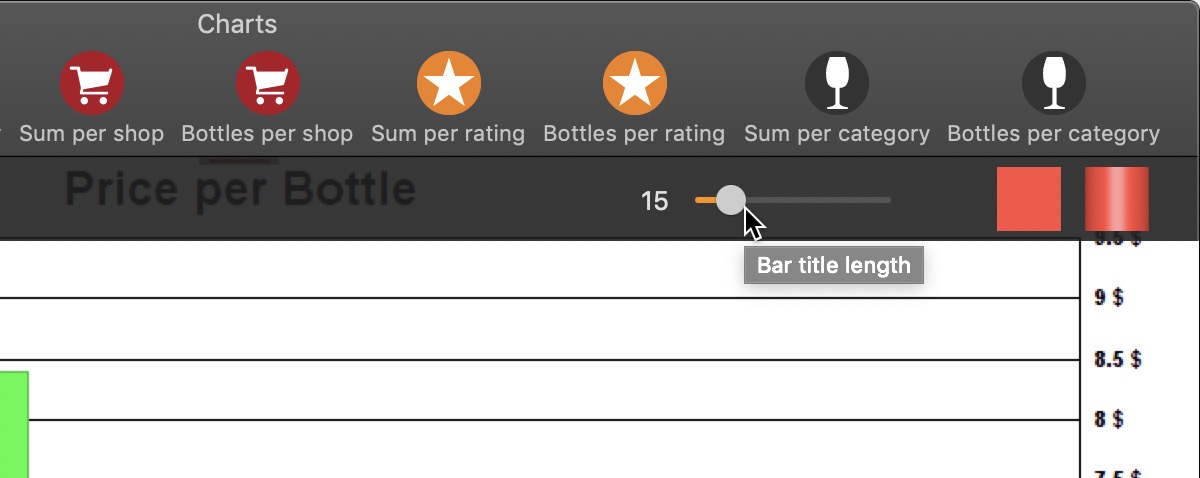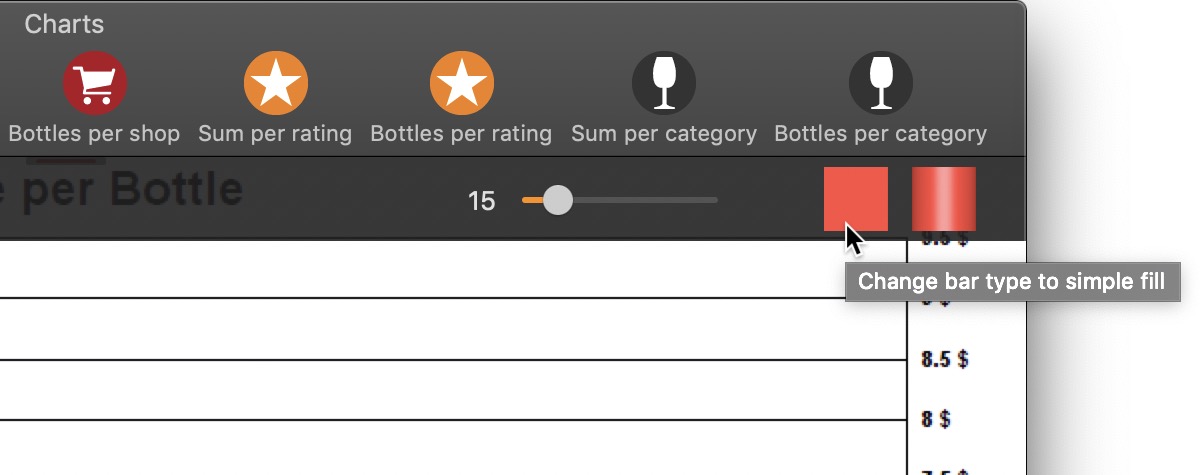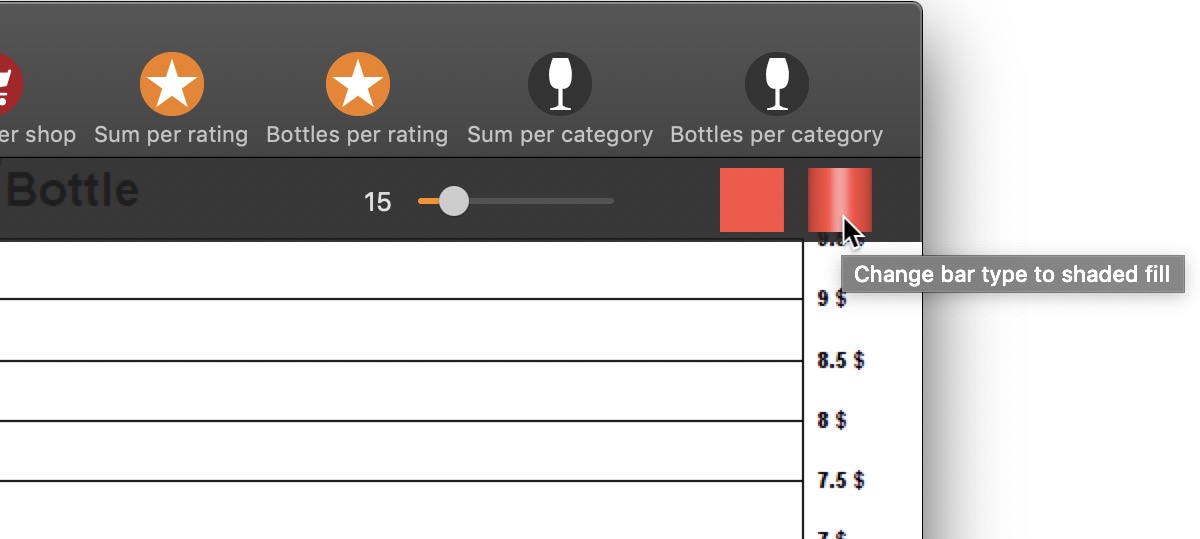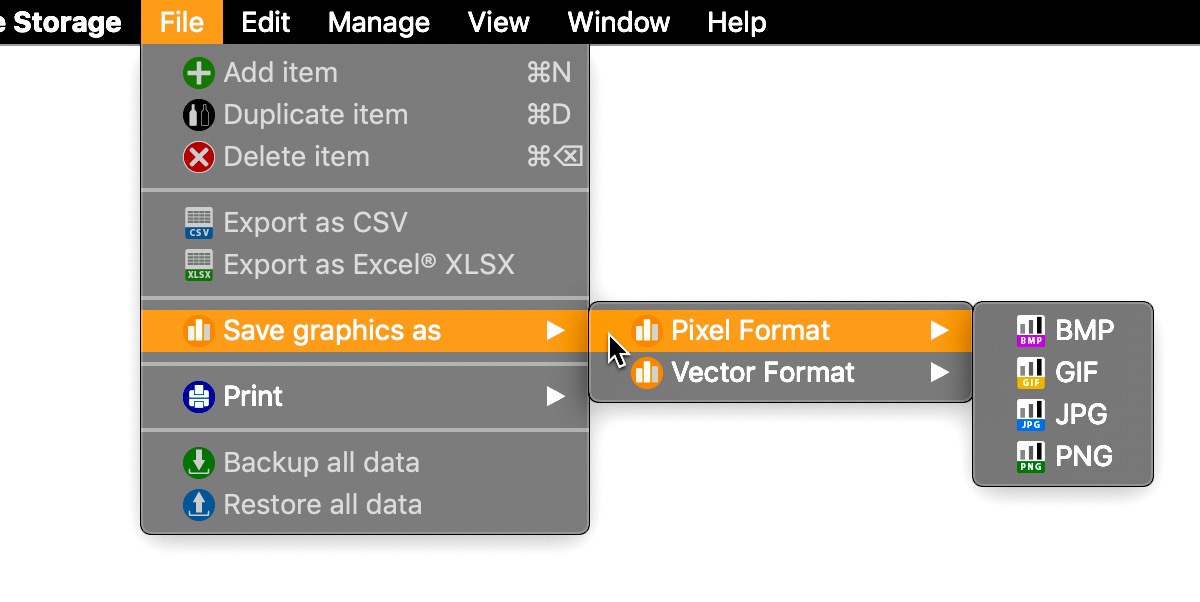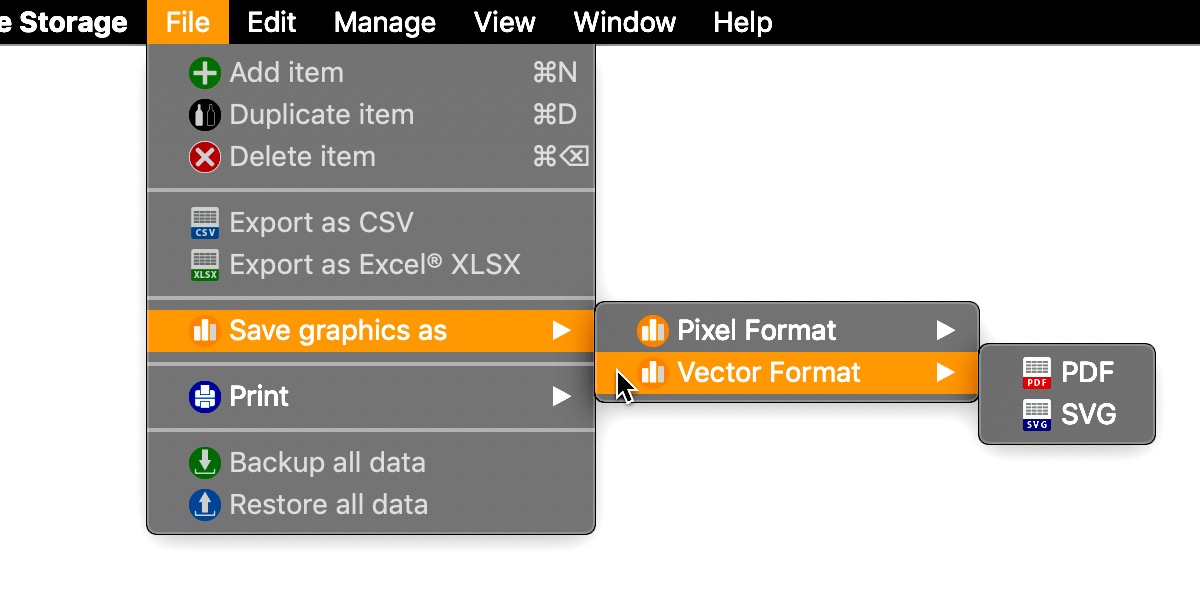My Wine Storage
GRAPHICAL OVERVIEW |
||||||||||||||||||||
For the evaluation of your wine storage you can use the graphical overview. Click on the chart icon in the toolbar menu.
In the following window you see the graphical overview:
Show options menu To show the options menu, move the cursor in the top middle of the window under the toolbar menu.
The data series to be displayed can be selected via the pop-up menu. If the window is resized, the number of bars displayed will change automatically.
The length of the bar label can be set using the slider at the top right.
You can also change the appearance of the bar graphic from simple fill to shaded fill in the upper right corner.
The graphical overview can be saved in these formats:
If you have activated "After saving, open the file" in the preferences the saved files will opened now. |