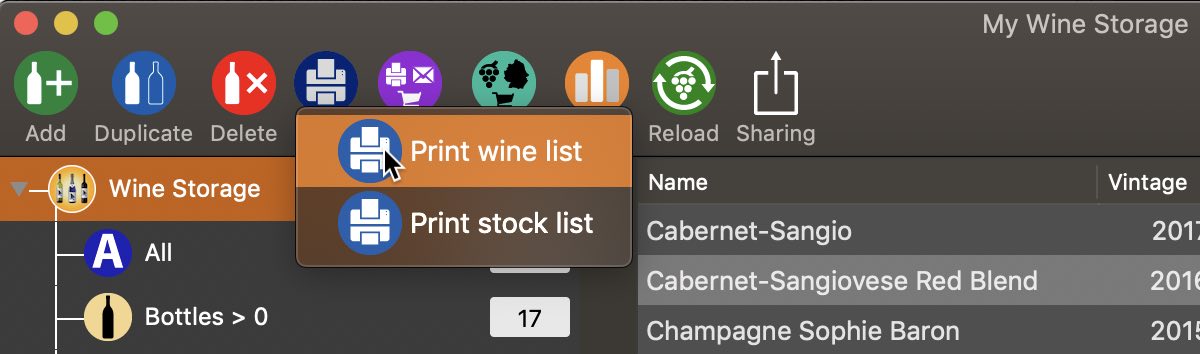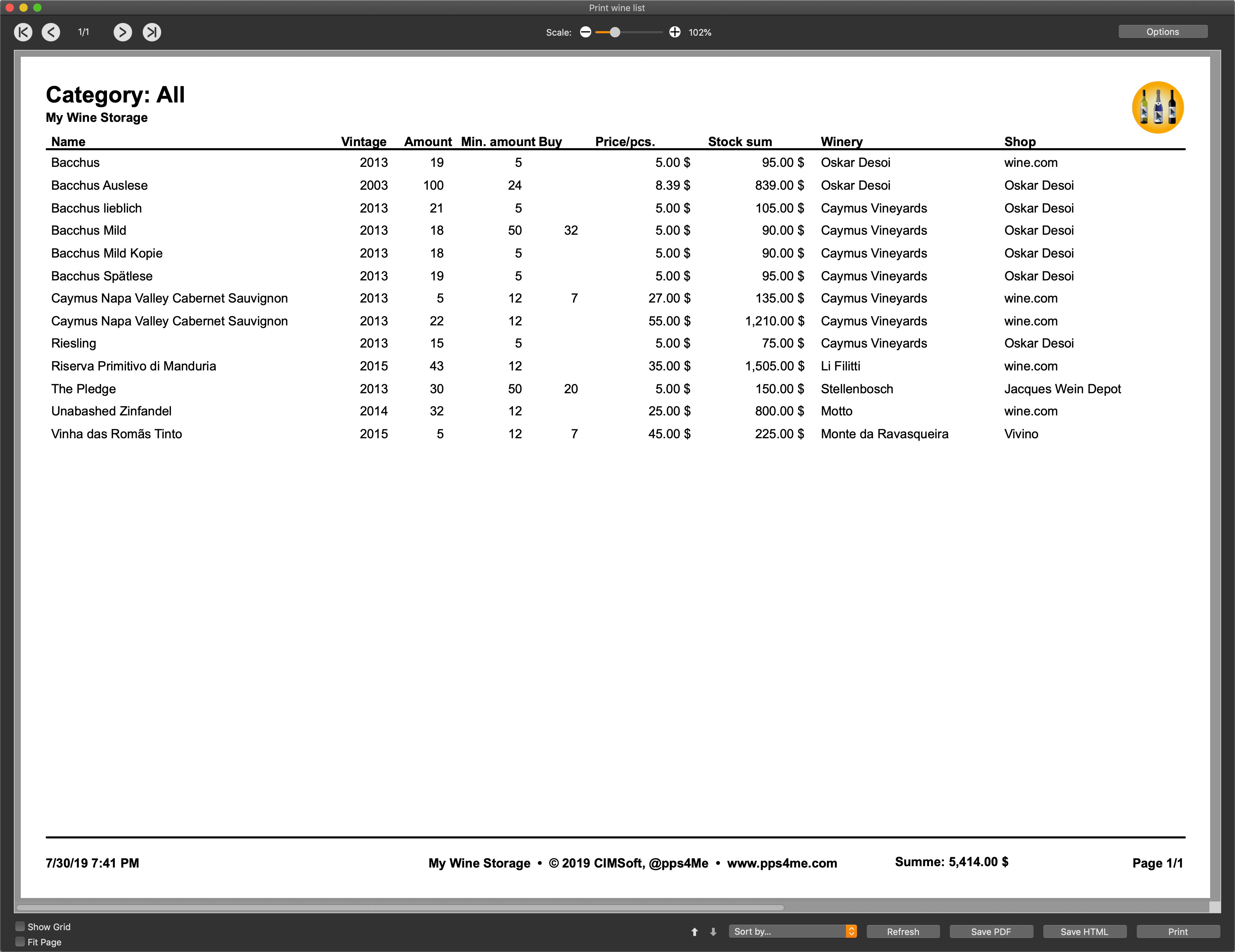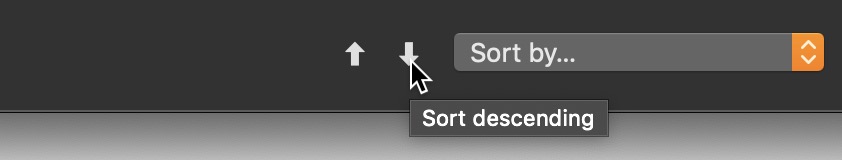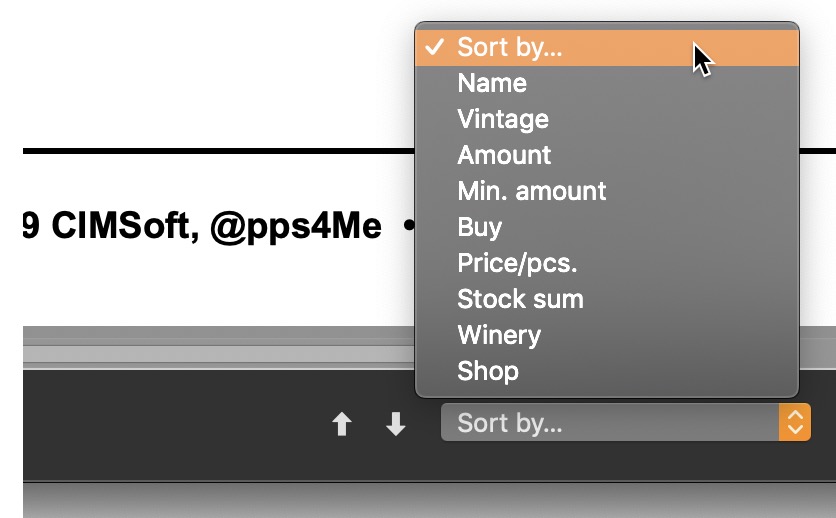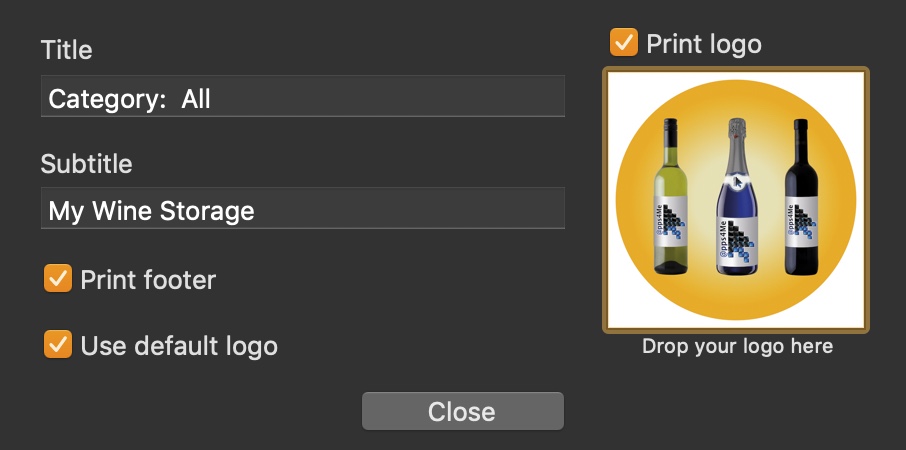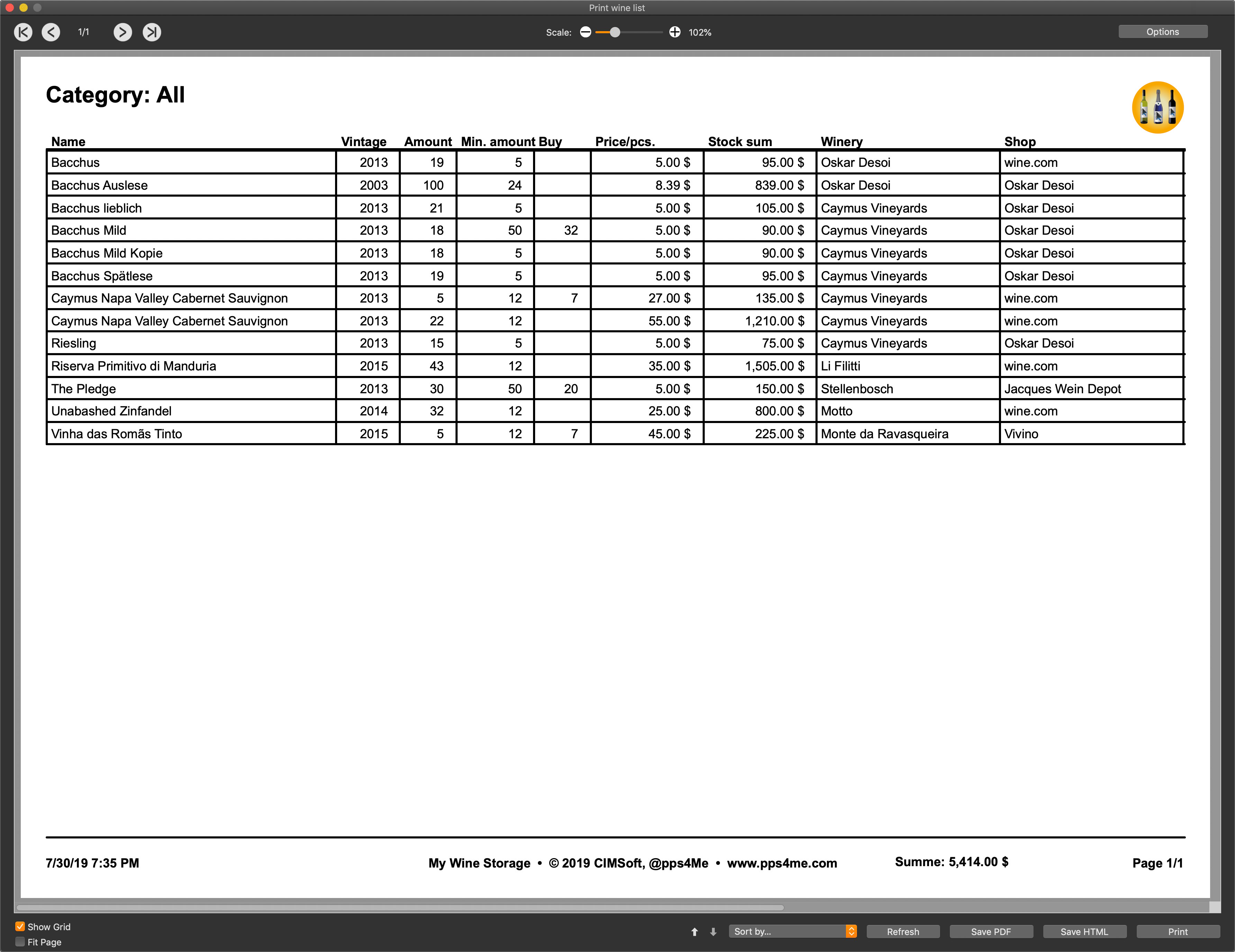My Wine Storage
PRINT WINE LIST |
To create an inventory list, select the printer icon on the toolbar menu.
This will open the print preview. The expression and the preview always contain the elements that are currently displayed in the main window (depending on the category currently selected). Due to the required width, the wine list is always displayed in landscape mode. Is the window "Print" open and you change the selected group in the main window, so the preview is automatically updated.
In the print window, you have the following options:
Sort
The window options
To use your own logo just drag any image file in the area of the logo. This graphic file should be at least 512x512 pixels. An ideal size is 1024x1024 pixels. Example with Frame
|