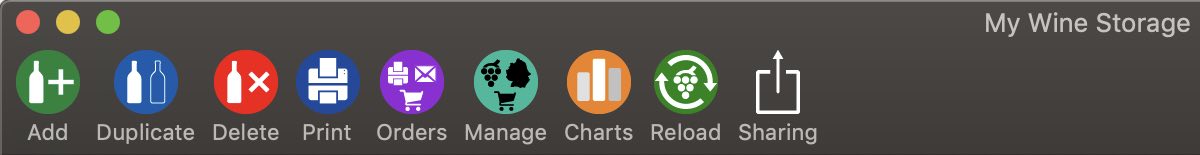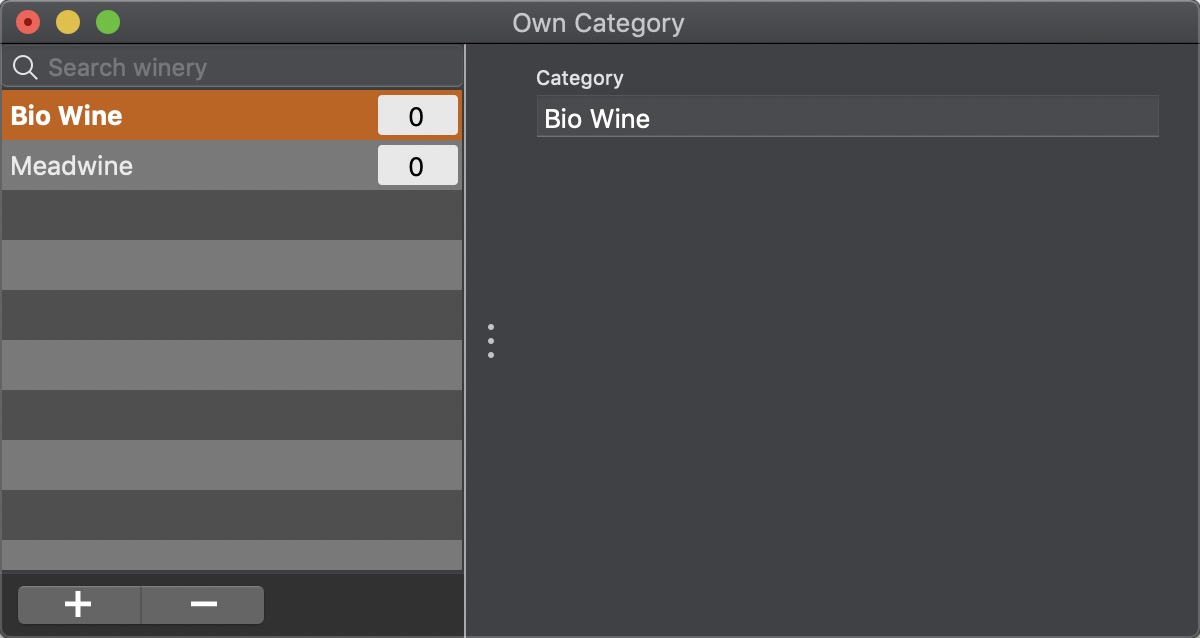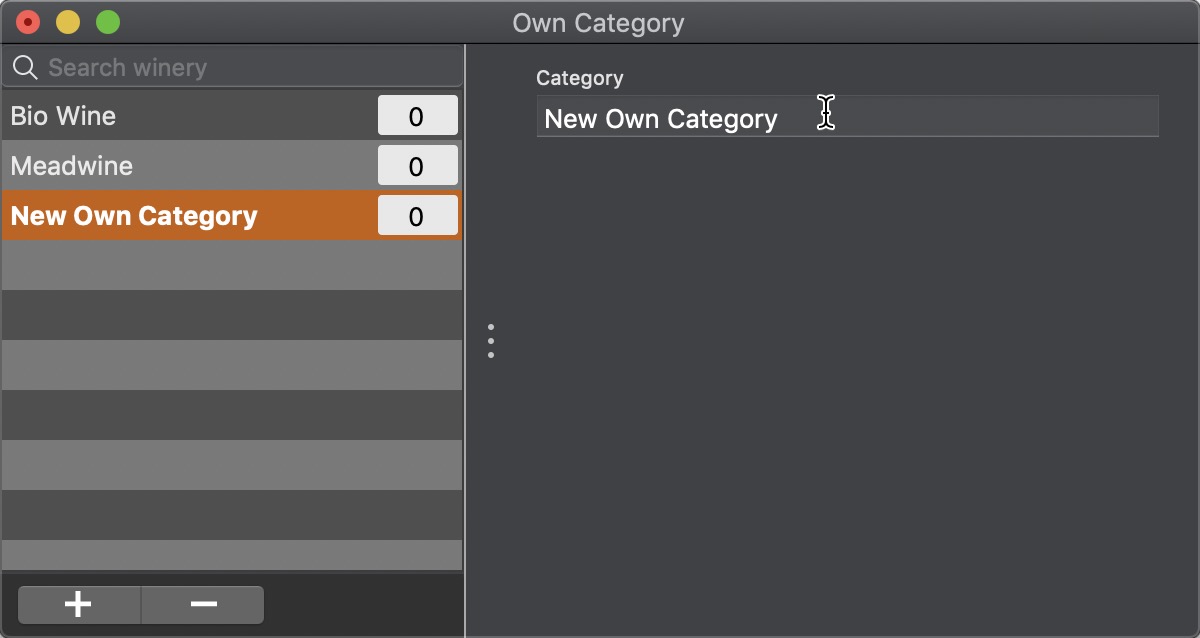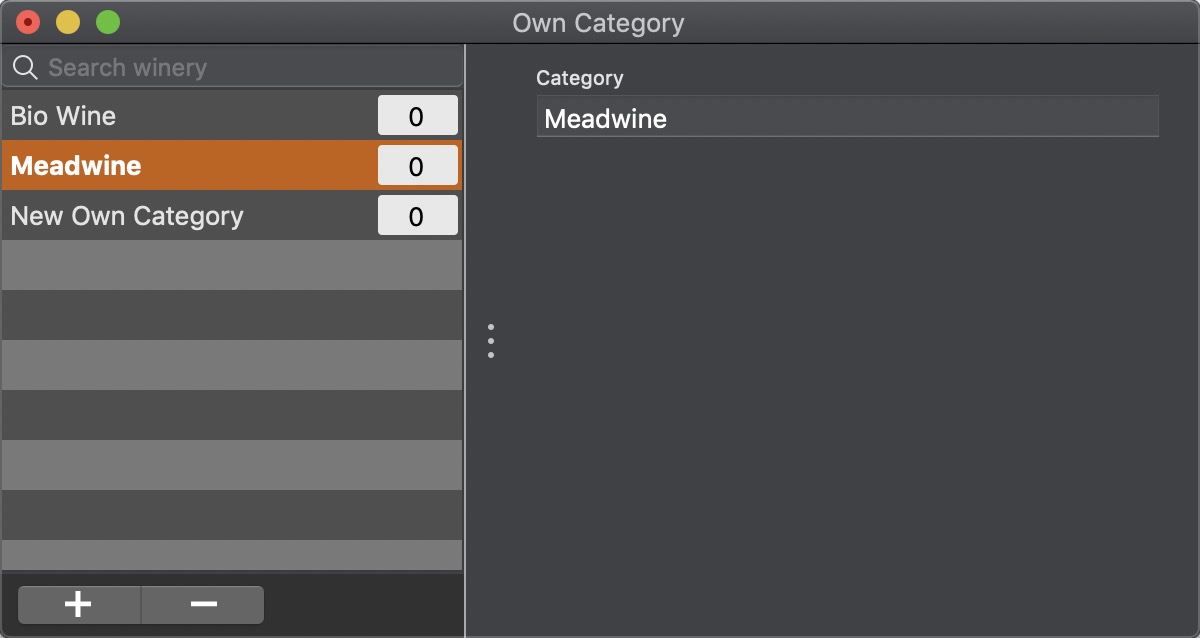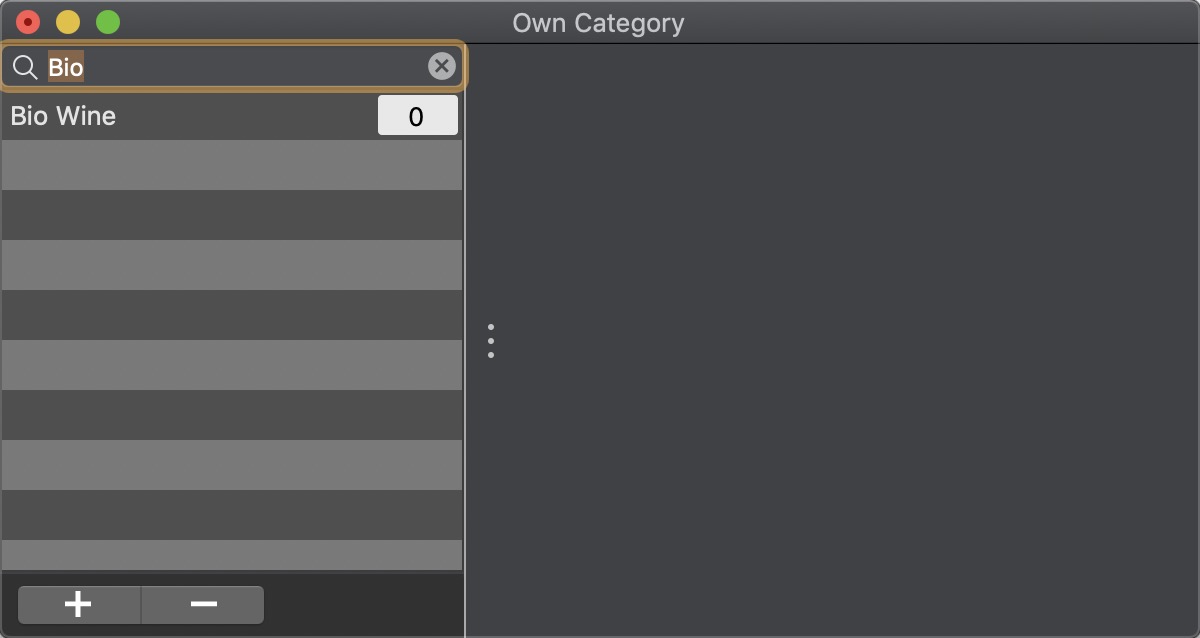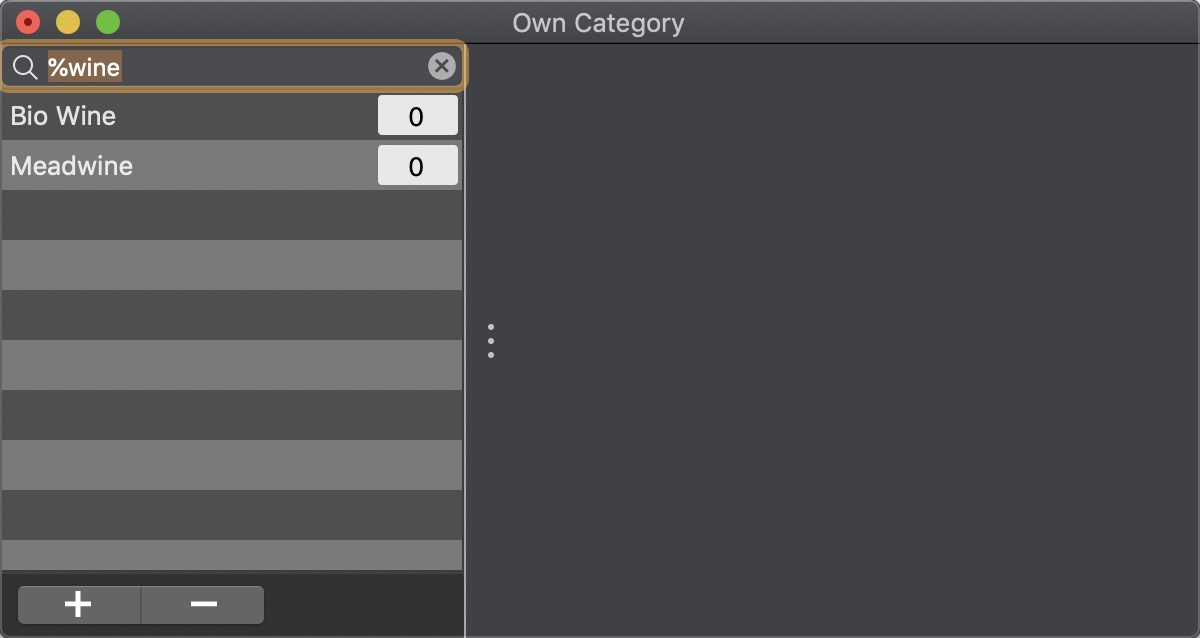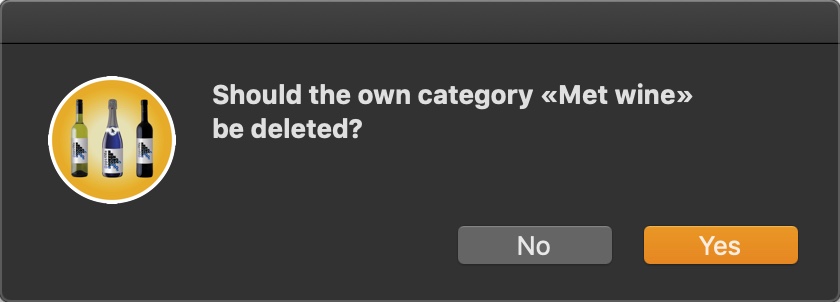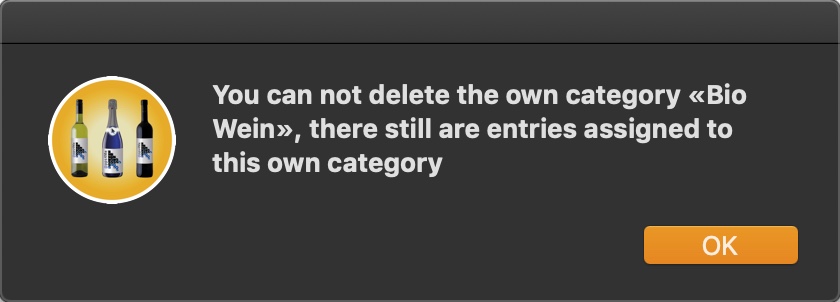My Wine Storage
MANAGE OWN CATEGORIES |
To manage your own categories, click the icon "Manage" and then the icon "Own Categories" on the toolbar menu.
This opens a new window to manage your own categories.
Add own category To add an own category, click on the "+" sign and enter a new name.
Change own category Select a category and change the name.
Search own category Enter the search string or a part of it in the search field. The default search is "begins with".
If you want to search for your own category containing a particular word or a part of it, enter a % sign before the search term.
Delete own category Select a category and click on the "-" sign.
You can't delete a category if there are still assigned entries in this category.
|