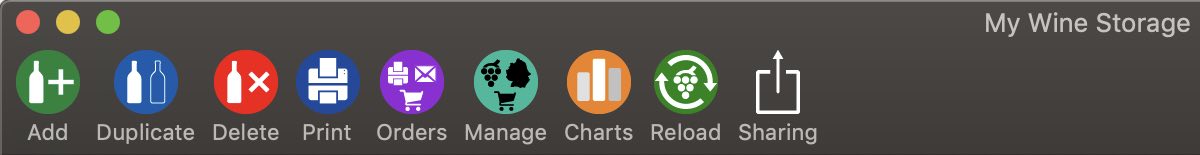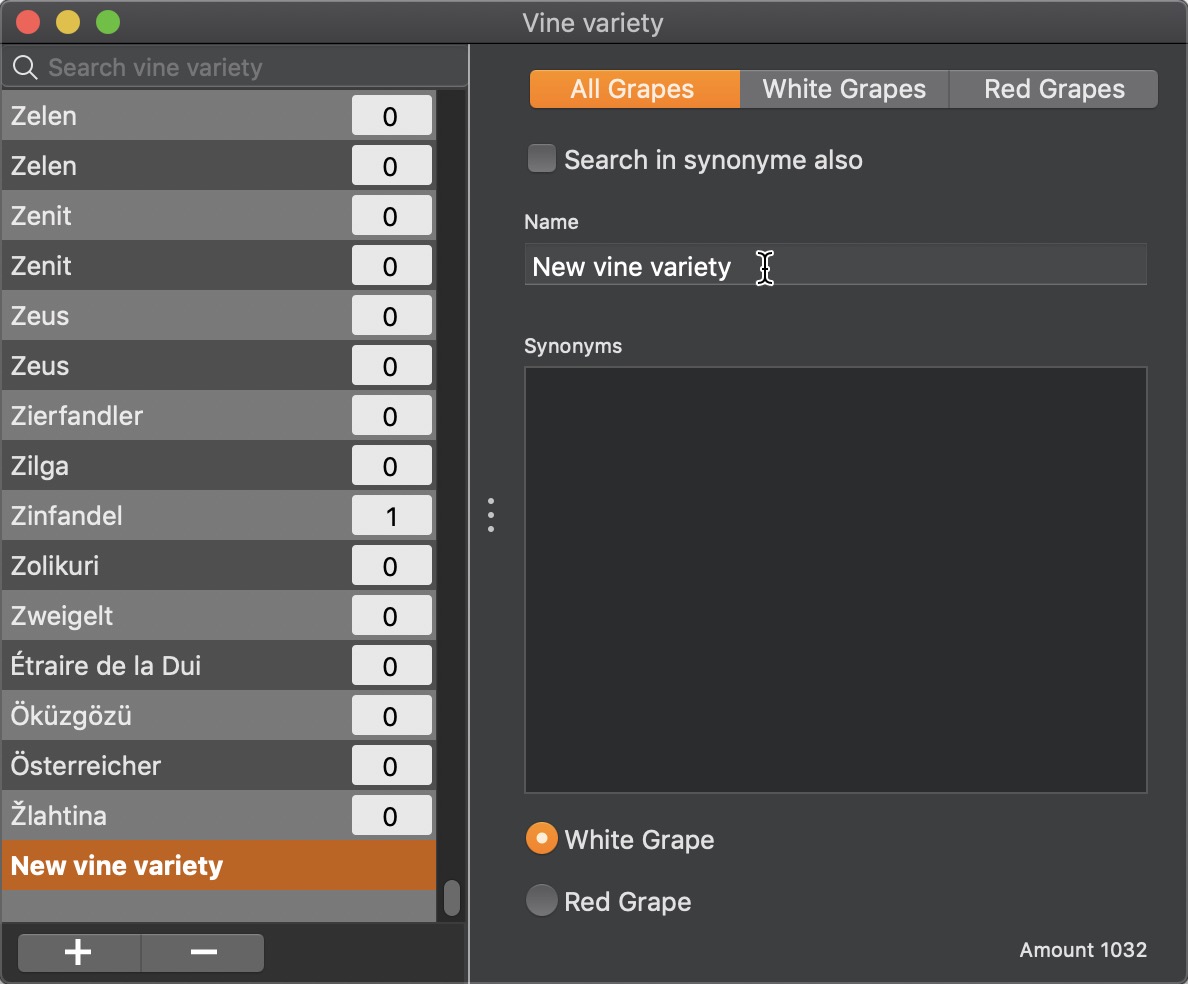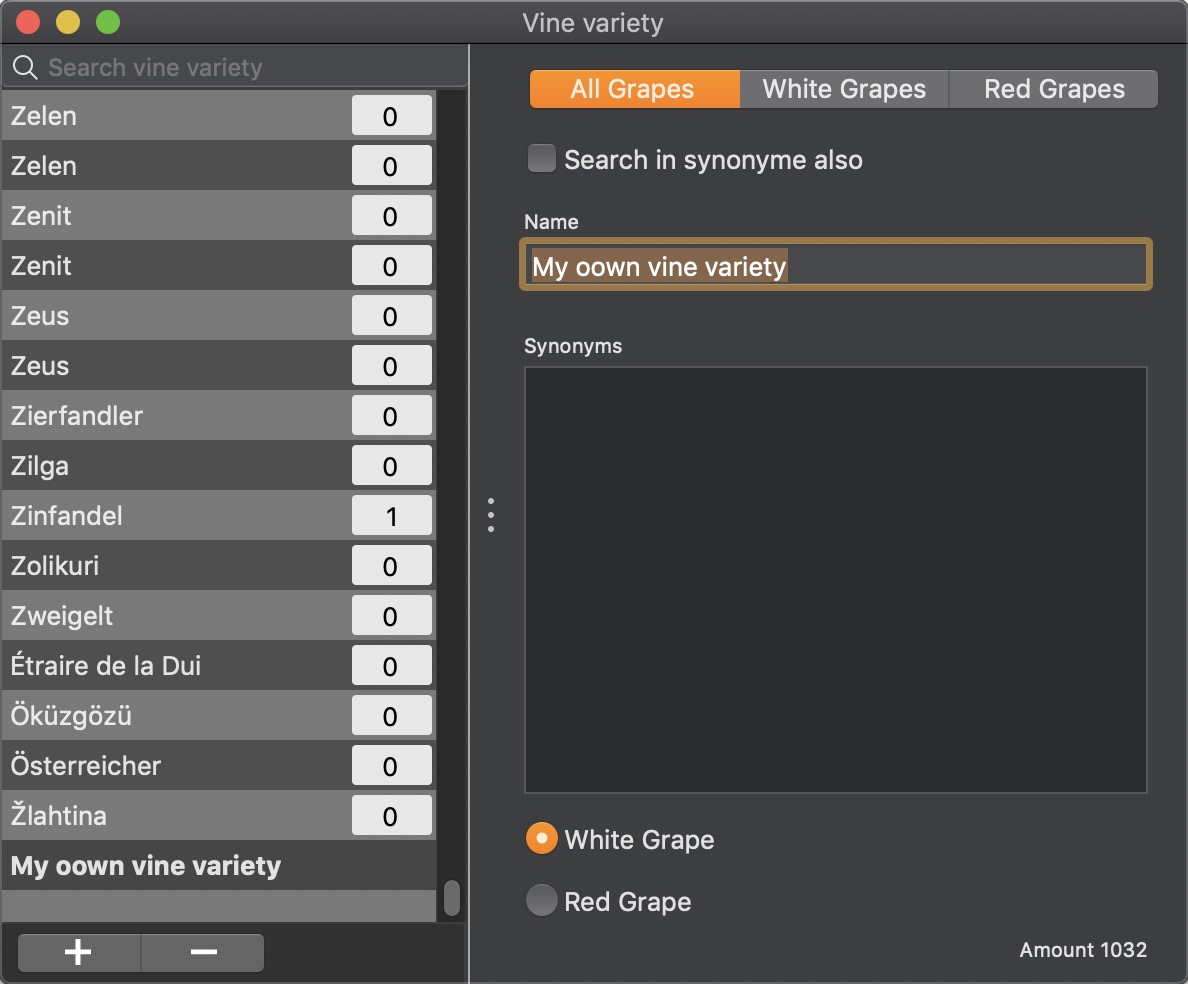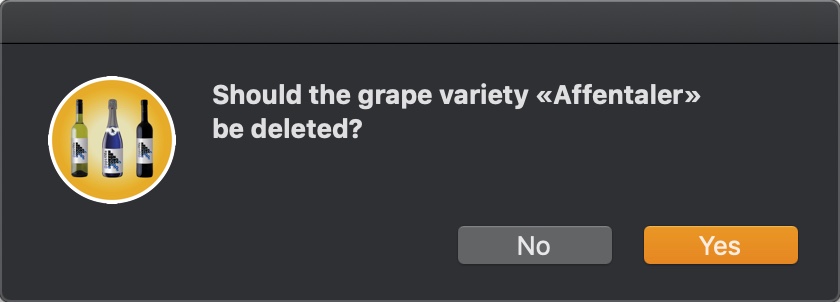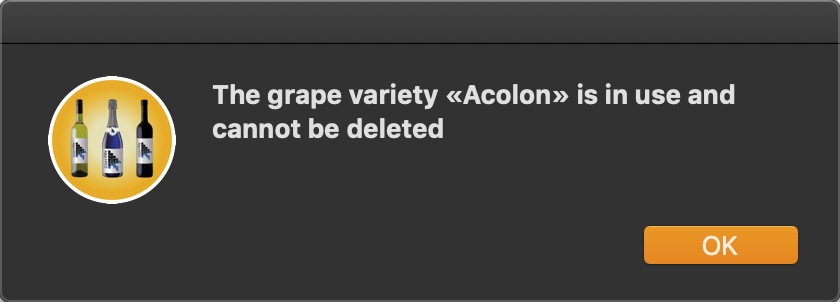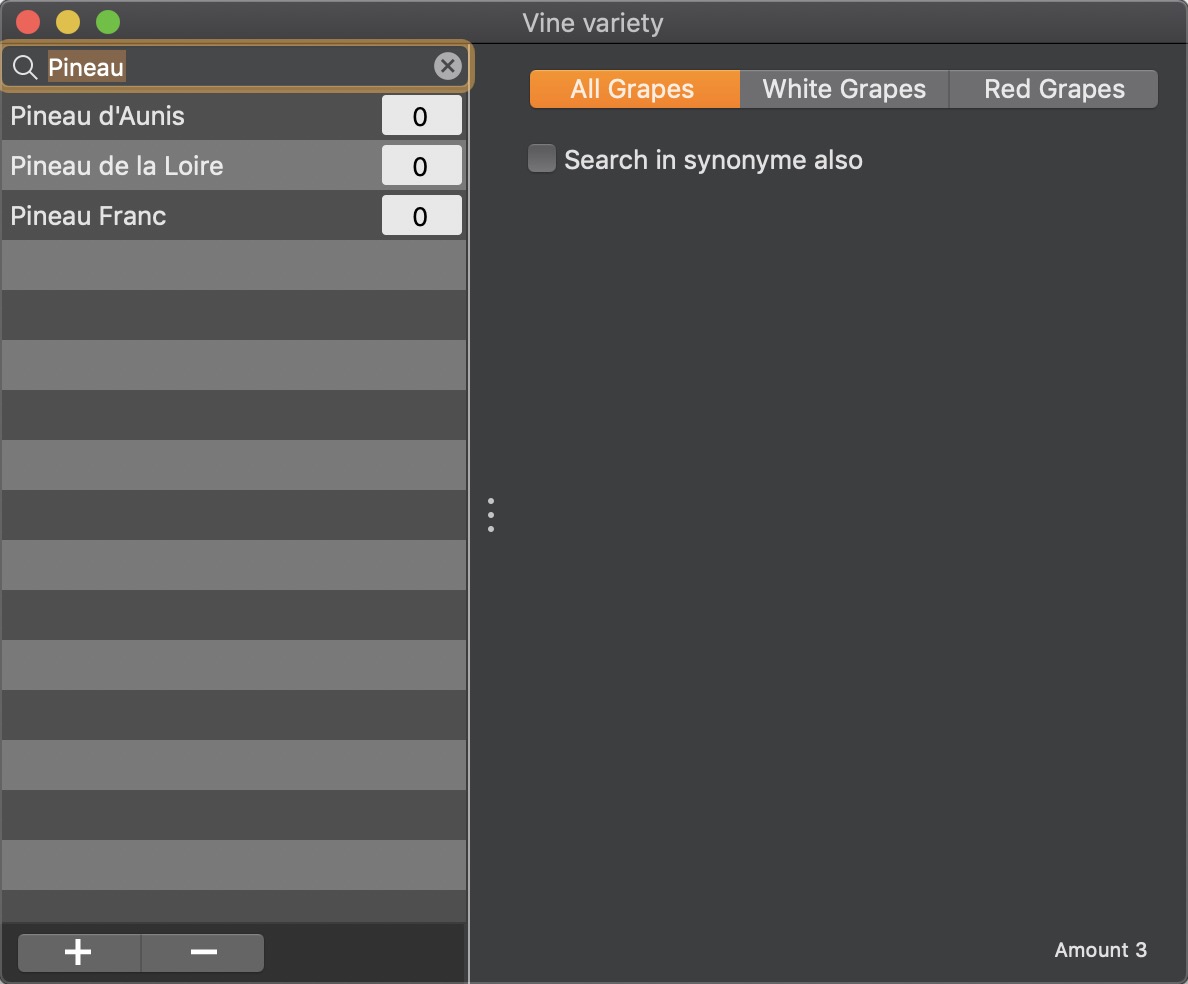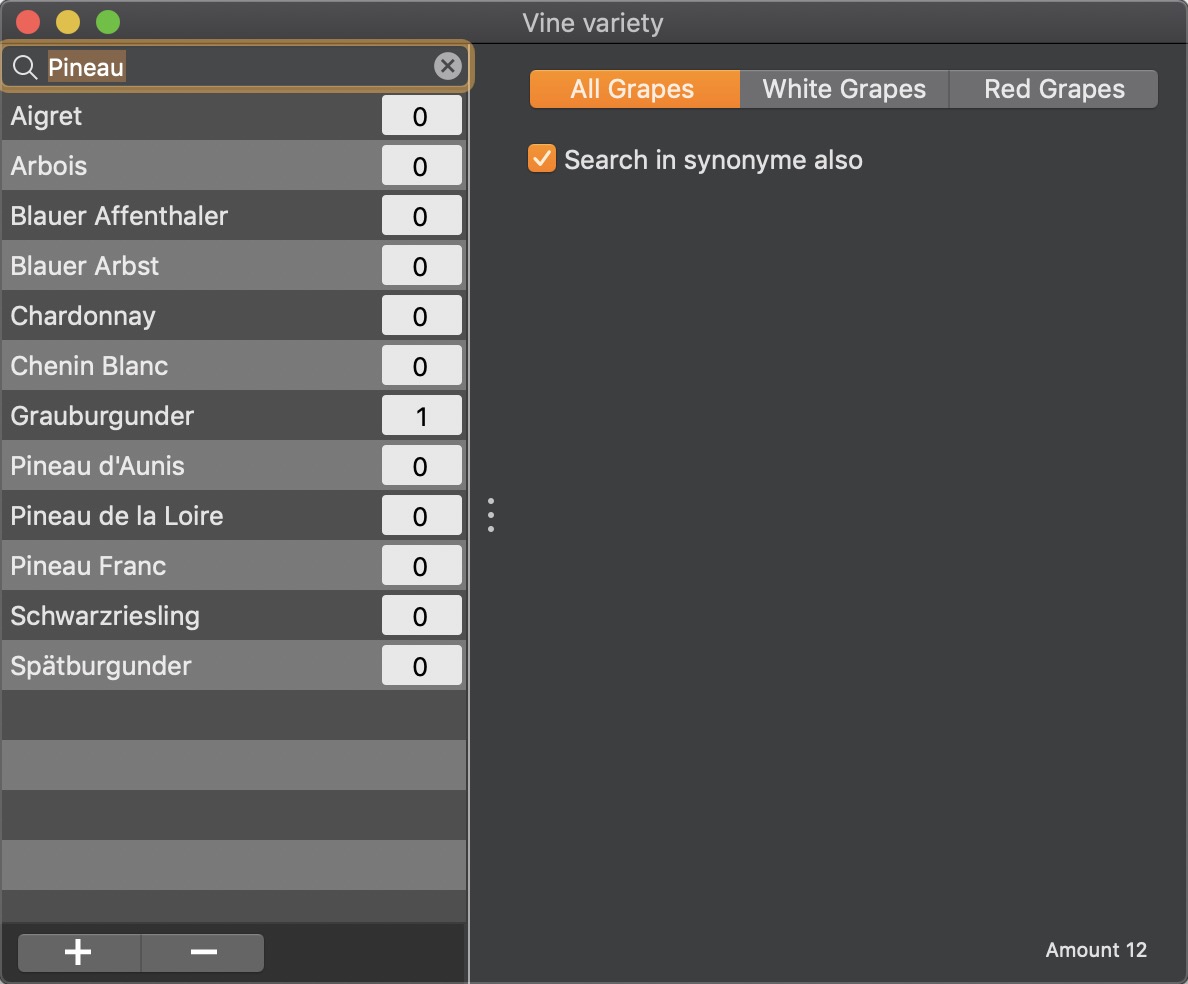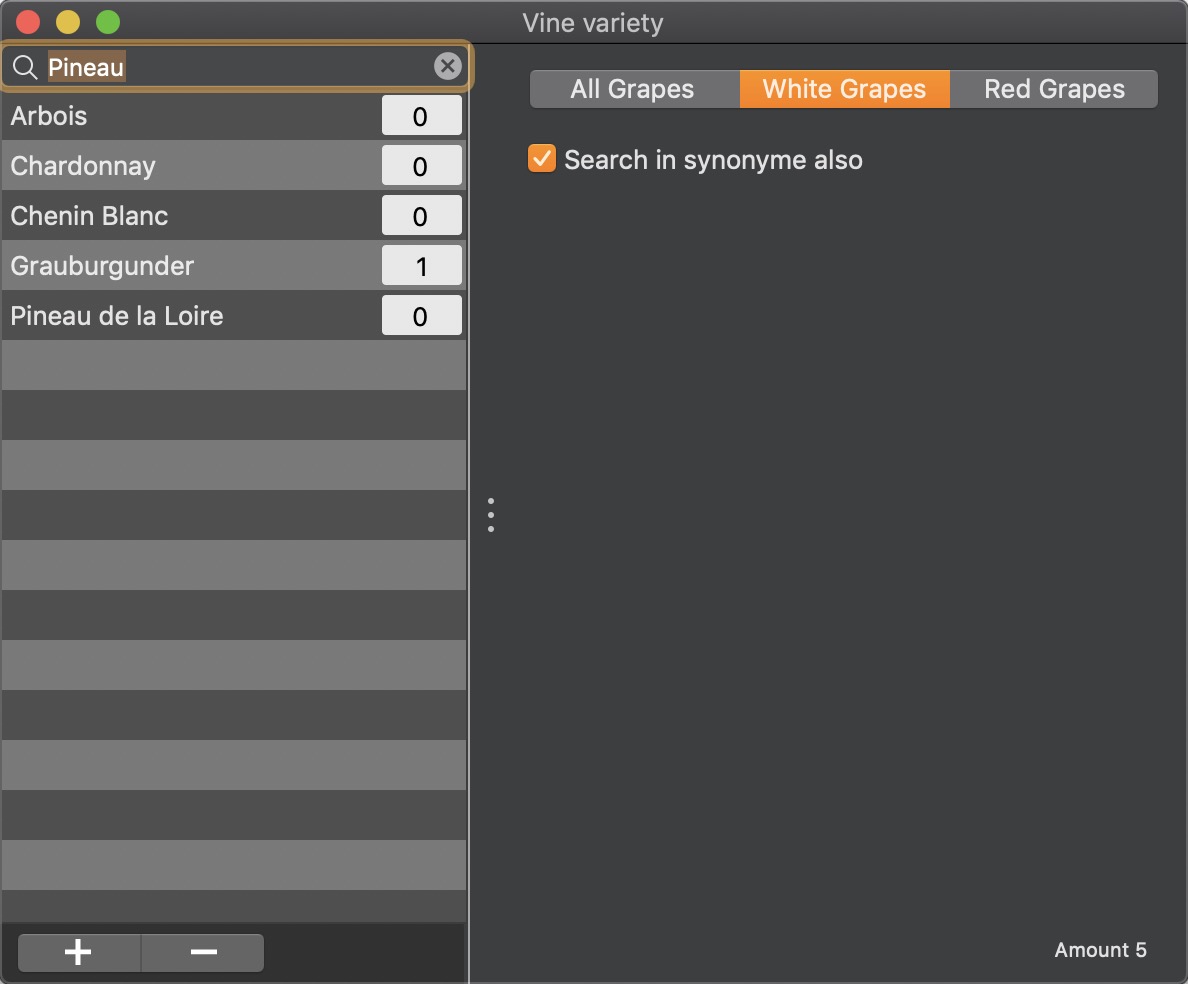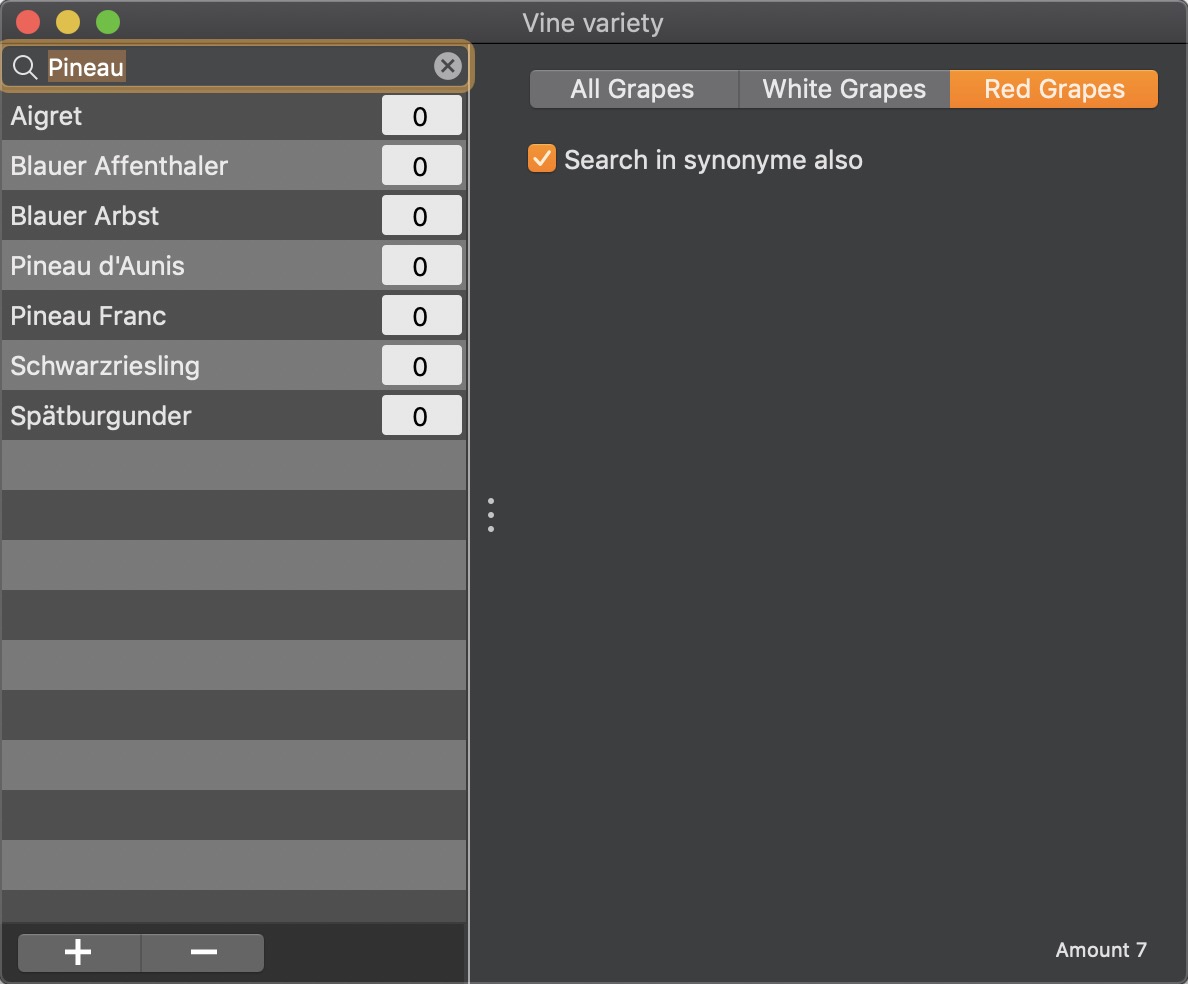My Wine Storage
MANAGE GRAPE VARIETY |
To manage grape variety, click the icon "Manage" and then the icon "Grape variety" on the toolbar menu.
This opens a new window to manage your own grape variety Add own grape variety 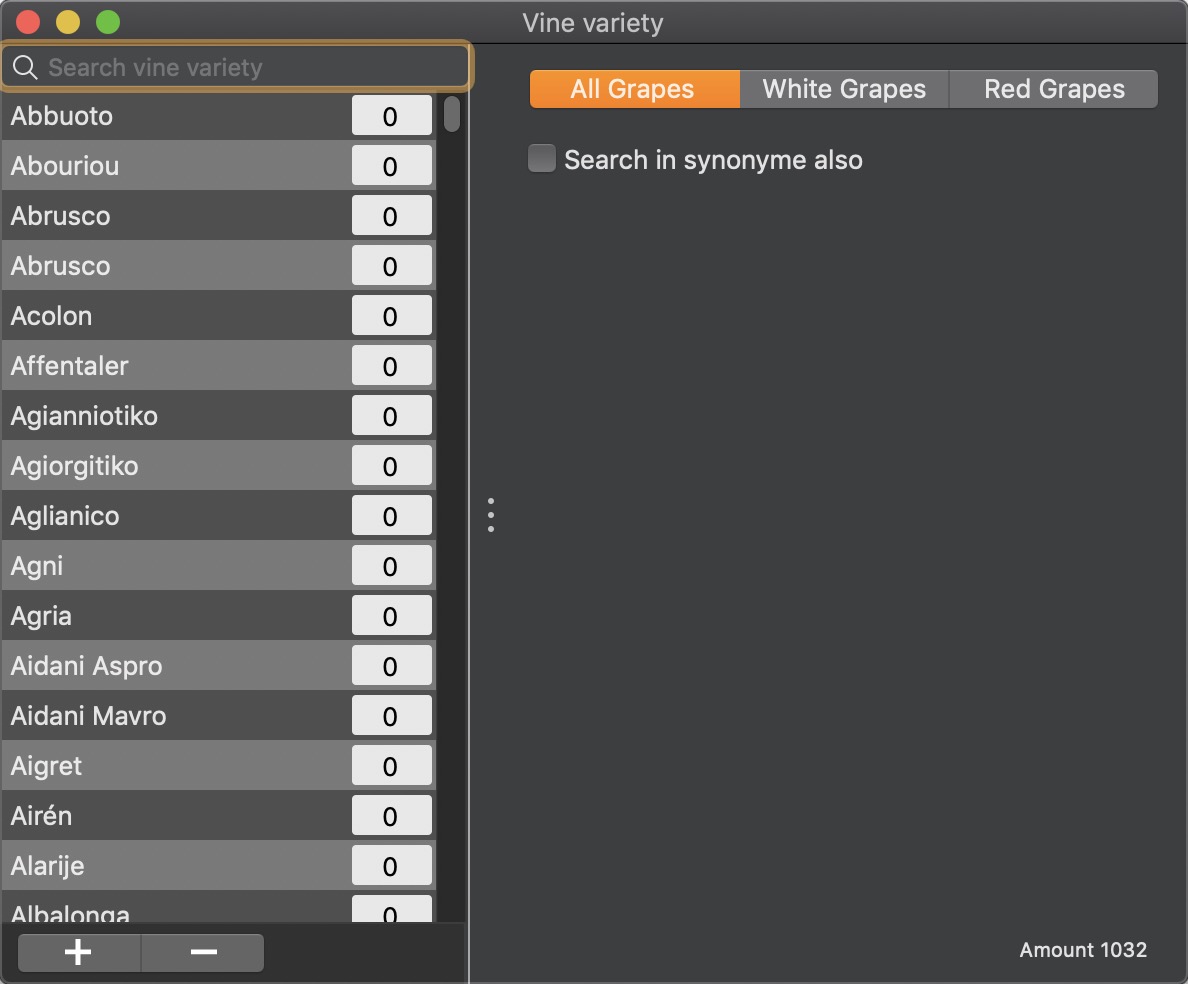
To add an own grape variety, click on the "+" sign and enter a new name, synonym and set the grape to red or white.
Change own grape variety Select a grape variety and change the name.
Delete own grape variety Select a grape variety and click on the "-" sign.
You can't delete a grape variety if there are still assigned entries in this vine variety
Search grape variety To search for a grape variety, enter the name or a part of it, in the search field.
The search starts in the selected category ("All Grapes", "White Grapes" or "Red Grapes"). You can also search within the synonyms. To do this, activate the switch "Search in synonym also". Search in synonym also in "All Grapes"
Search in synonym also in "White Grapes"
Search in synonym also in "Red Grapes"
|