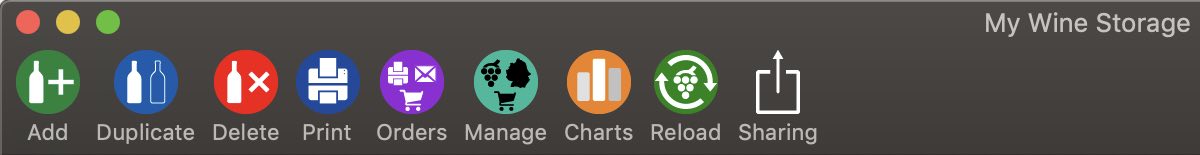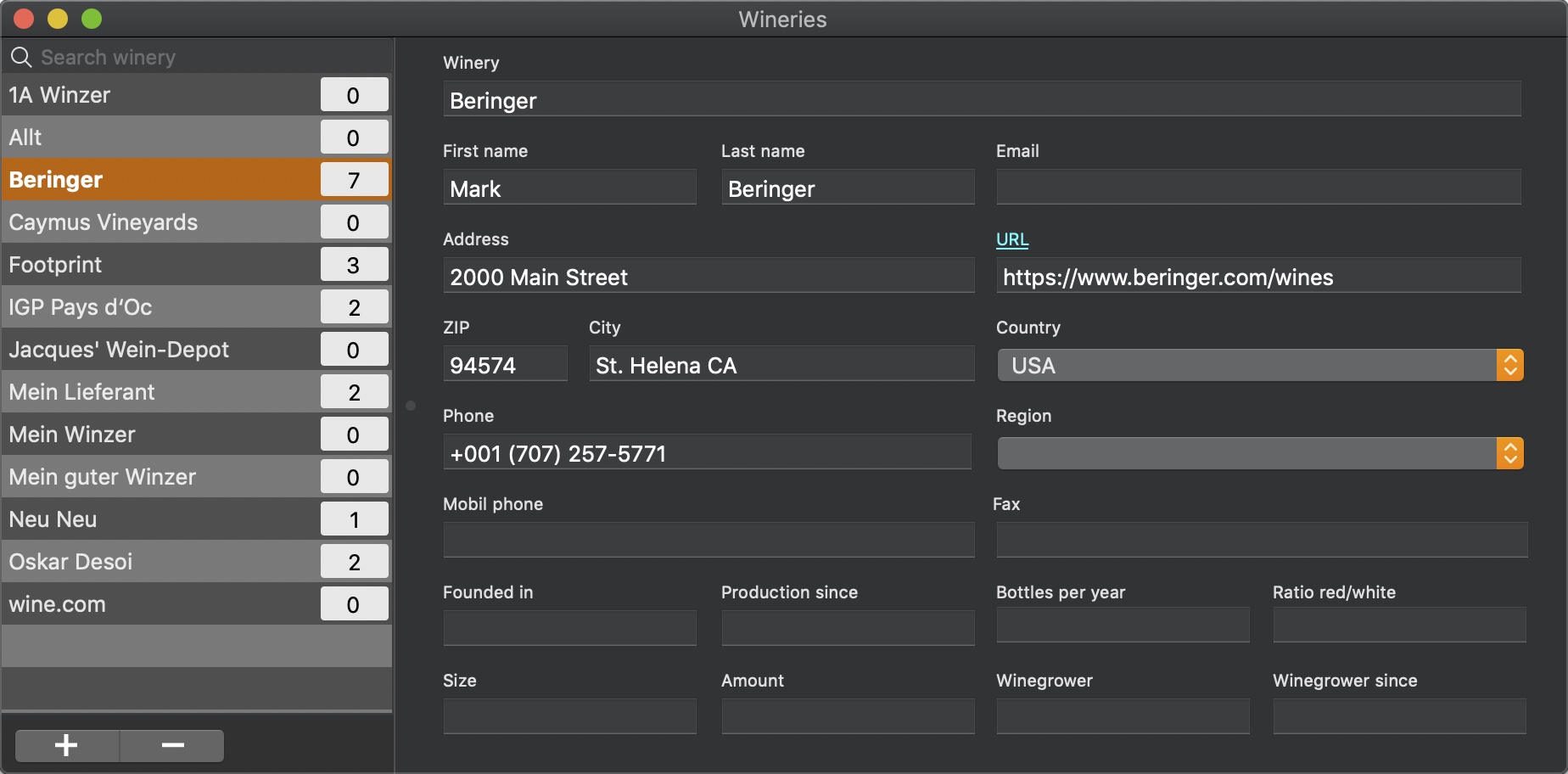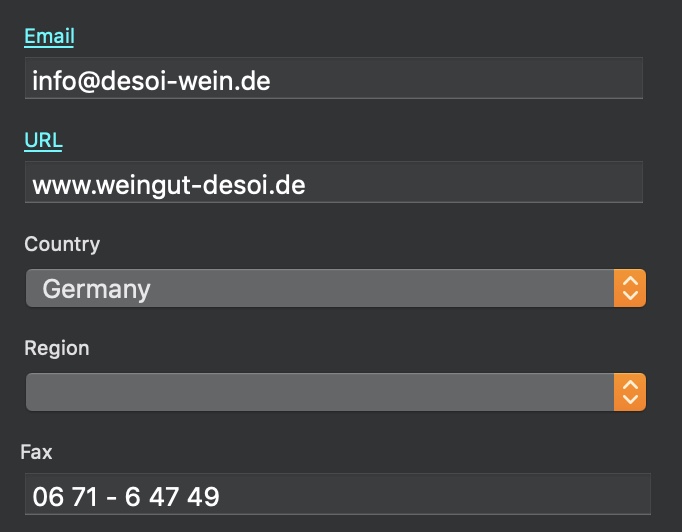My Wine Storage
ADD WINERY |
If you add a new wine or a new sparkling wine in the main window and enter a new name for the winery in the details, so automatically creates a new entry for this winery or vineyard. To manually add a winery, click the icon "Manage" and then the icon "Winery" on the toolbar menu.
Click on the next window at the bottom left on this icon
A new entry is created. Here you can now fill in the necessary fields. If you enter a value in the URL for the homepage or in the field "E-Mail", you can click on the name of the field in this window and also in details and the homepage will be opened directly or a new e-mail will be created.
|