The data of «Warranty Manager» can be exported to a CSV file. Only the data without attachments and images are exported. When exporting, you have the possibility to change various settings for the CSV file. Click on the menu "File" => "Export as CSV file".
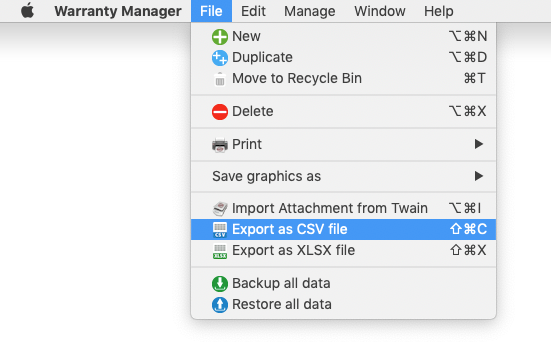
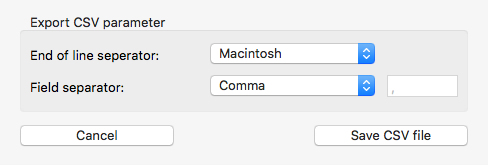

The simplest data transfer to all popular spreadsheet applications, you can use the function "Copy All" from the menu "Edit" to perform.
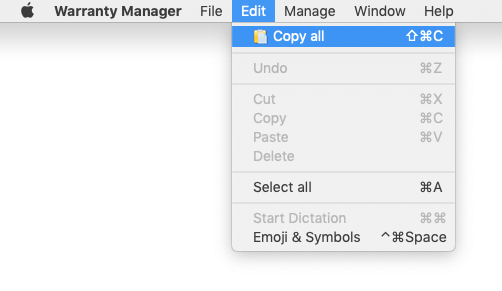
All items are copied to the clipboard and formatted accordingly so that you can import the data with the feature "Paste" simply in any application.
Example: Libre Office
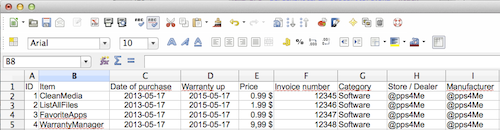
Example: Apple Numbers
 |